JavaScript Plugin For Adding Entrance Effects To Elements - showByScroll
| File Size: | 5.36 KB |
|---|---|
| Views Total: | 2509 |
| Last Update: | |
| Publish Date: | |
| Official Website: | Go to website |
| License: | MIT |
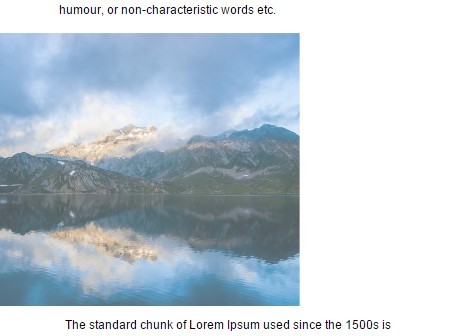
showByScroll is a super simple jQuery/Vanilla JavaScript plugin that adds CSS3 based entrance effects to elements when scrolling down the webpage.
How to use it:
1. Link to jQuery library (OPTIONAL) and the showByScroll plugin as follows:
<script src="/path/to/jquery.min.js"></script> <script src="/path/to/show-by-scroll.min.js"></script>
2. Call the plugin to detect whether an element scrolled into view.
// Vanilla JavaScript
const elements = document.querySelectorAll('.showbyscroll');
new ShowByScroll(elements, {
// which class add when the object is visible
'class': 'show',
// screen height divided by the Index
'offsetIndex': 1.5,
// delay in milliseconds
delay: 0
});
// jQuery Plugin
$( '.showbyscroll' ).showByScroll({
// which class add when the object is visible
'class': 'show',
// screen height divided by the Index
'offsetIndex': 1.5
// delay in milliseconds
delay: 0
});
3. Add custom CSS animations to the element when scrolled into view.
.show {
opacity: 1;
transform: translate(0, 0);
}
4. Trigger a function after the element has been scrolled into view.
// Vanilla JavaScript
element.addEventListener('showedByScroll', function() {
// do something
})
// jQuery Plugin
$('.showbyscroll').on('showedByScroll', function() {
// do something
});
Changelog:
2019-07-21
- Added delay option
2019-07-16
- Added vanilla JS version
This awesome jQuery plugin is developed by Kraigo. For more Advanced Usages, please check the demo page or visit the official website.











