Terminal Text Typing Effect In JavaScript - Typed.js
| File Size: | 1.29 MB |
|---|---|
| Views Total: | 22820 |
| Last Update: | |
| Publish Date: | |
| Official Website: | Go to website |
| License: | MIT |
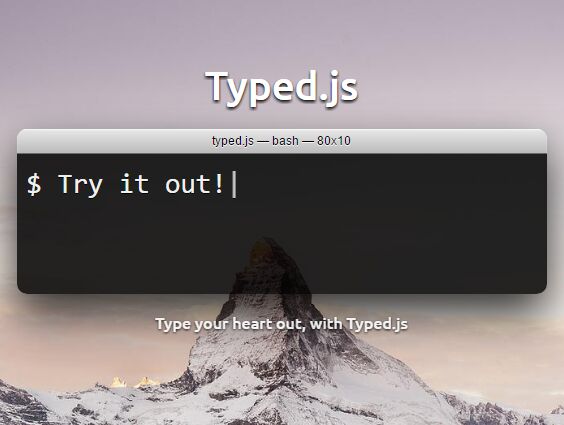
Yet another jQuery Vanilla JavaScript plugin for emulating the terminal typing effect that enables you to print html or plain text as if it's being typed on the screen.
Features:
- Supports both backspacing and fading effects.
- Custom typing speed.
- Has the ability to shuffle the html or text strings.
- Infinite loop is supported as well.
- Custom cursor character & animation.
- Callback functions.
Installation:
# NPM $ npm install typed.js # Bower $ bower install typed.js
How to use it:
1. Put the main JavaScript file typed.js at the bottom of the webpage.
<!-- From Local --> <script src="lib/typed.js"></script> <!-- From CDN --> <script src="https://cdn.jsdelivr.net/npm/typed.js@latest/lib/typed.min.js"></script>
2. Or import the Typed.js as an ES module.
import Typed from 'typed.js';
3. Create an element in which you want to print the strings.
<div class="container"></div>
4. Call the function Typed() on the container element and define an array of strings you'd like to print out.
var typed = new Typed('.container', {
strings: ['<i>jQuery</i> Script.', 'A jQuery Plugin Website']
});
5. All default options to customize the text typing effect.
var typed = new Typed('.container', {
/**
* @property {array} strings strings to be typed
* @property {string} stringsElement ID of element containing string children
*/
strings: [
'These are the default values...',
'You know what you should do?',
'Use your own!',
'Have a great day!'
],
stringsElement: null,
/**
* @property {number} typeSpeed type speed in milliseconds
*/
typeSpeed: 0,
/**
* @property {number} startDelay time before typing starts in milliseconds
*/
startDelay: 0,
/**
* @property {number} backSpeed backspacing speed in milliseconds
*/
backSpeed: 0,
/**
* @property {boolean} smartBackspace only backspace what doesn't match the previous string
*/
smartBackspace: true,
/**
* @property {boolean} shuffle shuffle the strings
*/
shuffle: false,
/**
* @property {number} backDelay time before backspacing in milliseconds
*/
backDelay: 700,
/**
* @property {boolean} fadeOut Fade out instead of backspace
* @property {string} fadeOutClass css class for fade animation
* @property {boolean} fadeOutDelay Fade out delay in milliseconds
*/
fadeOut: false,
fadeOutClass: 'typed-fade-out',
fadeOutDelay: 500,
/**
* @property {boolean} loop loop strings
* @property {number} loopCount amount of loops
*/
loop: false,
loopCount: Infinity,
/**
* @property {boolean} showCursor show cursor
* @property {string} cursorChar character for cursor
* @property {boolean} autoInsertCss insert CSS for cursor and fadeOut into HTML <head>
*/
showCursor: true,
cursorChar: '|',
autoInsertCss: true,
/**
* @property {string} attr attribute for typing
* Ex: input placeholder, value, or just HTML text
*/
attr: null,
/**
* @property {boolean} bindInputFocusEvents bind to focus and blur if el is text input
*/
bindInputFocusEvents: false,
/**
* @property {string} contentType 'html' or 'null' for plaintext
*/
contentType: 'html'
});
6. Callback functions.
var typed = new Typed('.container', {
/**
* Before it begins typing
* @param {Typed} self
*/
onBegin: (self) => {},
/**
* All typing is complete
* @param {Typed} self
*/
onComplete: (self) => {},
/**
* Before each string is typed
* @param {number} arrayPos
* @param {Typed} self
*/
preStringTyped: (arrayPos, self) => {},
/**
* After each string is typed
* @param {number} arrayPos
* @param {Typed} self
*/
onStringTyped: (arrayPos, self) => {},
/**
* During looping, after last string is typed
* @param {Typed} self
*/
onLastStringBackspaced: (self) => {},
/**
* Typing has been stopped
* @param {number} arrayPos
* @param {Typed} self
*/
onTypingPaused: (arrayPos, self) => {},
/**
* Typing has been started after being stopped
* @param {number} arrayPos
* @param {Typed} self
*/
onTypingResumed: (arrayPos, self) => {},
/**
* After reset
* @param {Typed} self
*/
onReset: (self) => {},
/**
* After stop
* @param {number} arrayPos
* @param {Typed} self
*/
onStop: (arrayPos, self) => {},
/**
* After start
* @param {number} arrayPos
* @param {Typed} self
*/
onStart: (arrayPos, self) => {},
/**
* After destroy
* @param {Typed} self
*/
onDestroy: (self) => {}
});
7. API methods.
// toggle the typing animation typed.toggle(); // start the typing animation typed.start(); // stop the typing animation typed.stop(); // reset the typing animation typed.reset(restart?); // destroy the instance typed.destroy();
Changelog:
2020-03-29
- Currently works as a Vanilla JavaScript plugin.
- Doc updated accordingly.
2017-06-25
- fixes new backspace existing text feature
This awesome jQuery plugin is developed by mattboldt. For more Advanced Usages, please check the demo page or visit the official website.











