jQuery Plugin To Animate Content As User Scrolls - scrollex
| File Size: | 16.8 KB |
|---|---|
| Views Total: | 9389 |
| Last Update: | |
| Publish Date: | |
| Official Website: | Go to website |
| License: | MIT |
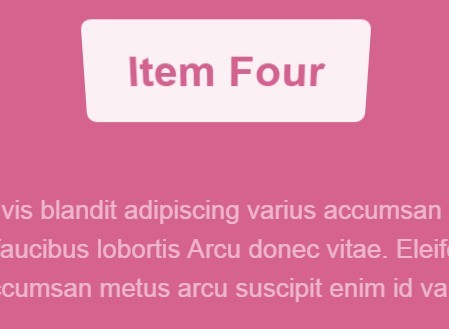
scrollex is a jQuery plugin that detects scroll events (e.g. enter, exit, scroll through) and triggers a function based on the scroll position. So you can add fancy effects to any DOM elements on window scrolling to enhance your one page scrolling website.
See also:
- Awesome jQuery Plugin For Magical Scroll Interactions - ScrollMagic
- jQuery Plugin To Animate Elements When They Scroll Into View - inview
- Simple jQuery Plugin To Animate Html Elements On Scroll - jScrollability
Basic Usage:
1. Import jQuery library and the jQuery scrollex plugin into your document.
<script src="//ajax.googleapis.com/ajax/libs/jquery/2.1.3/jquery.min.js"></script> <script src="jquery.scrollex.js"></script>
2. Call the plugin and set the functions to be fired based on the scroll position.
$('.item').scrollex({
// Mode: Sets Scrollex to 'middle' mode (= midpoint between top/bottom edges must fall within contact area).
mode: 'middle',
// Initialize event: Add the 'inactive' class to this element as soon as Scrollex is initialized.
initialize: function() {
$(this).addClass('inactive');
},
// Enter event: Remove the 'inactive' class from this element.
enter: function() {
$(this).removeClass('inactive');
},
// Leave event: Apply the 'inactive' class to this element.
leave: function() {
$(this).addClass('inactive');
}
});
3. All the default settings.
$('.item').scrollex({
// Top.
top: 0,
// Bottom.
bottom: 0,
// Delay.
delay: 0,
// Mode ('default', 'top', 'middle', 'bottom', 'top-only', 'bottom-only').
mode: 'default',
// Enter function.
enter: null,
// Leave function.
leave: null,
// Initialize function.
initialize: null,
// Terminate function.
terminate: null,
// Scroll function.
scroll: null
});
Change log:
2015-04-04
- v0.2.1
This awesome jQuery plugin is developed by ajlkn. For more Advanced Usages, please check the demo page or visit the official website.











