jQuery Plugin To Create Stacked One Page Scrolling Effect - Stackpage
| File Size: | 4.62 KB |
|---|---|
| Views Total: | 3779 |
| Last Update: | |
| Publish Date: | |
| Official Website: | Go to website |
| License: | MIT |
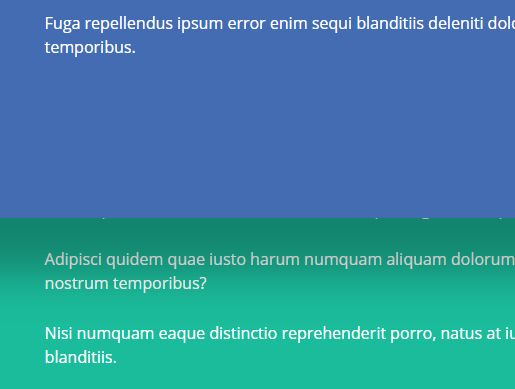
Stackpage is a very small jQuery one page scroll plugin which enables you to scroll through a group of fixed page sections just like stacked cards.
See also:
- Minimalist jQuery Plugin For Scrolling Stack Of Pages - Scroll Deck
- jQuery Plugin For Stacked Page Scrolling Effect - jQuery Stacks
How to use it:
1. Split the whole webpage into several pages following the markup structure like this:
<div class="wrap">
<div id="page-1" class="page">
<div class="container">
Content 1
</div>
</div>
<div id="page-2" class="page">
<div class="container">
Content 2
</div>
</div>
<div id="page-3" class="page">
<div class="container">
Content 3
</div>
</div>
</div>
2. Make the pages fixed positioned.
.sp-fixed {
position: fixed;
top: 0;
left: 0;
}
3. Put jQuery library and the jQuery Stackpage plugin's script in the webpage when needed.
<script src="//code.jquery.com/jquery-3.0.0.min.js"></script> <script src="jquery.stackpage.js"></script>
4. Initialize the plugin and specify the parent container.
$(".page").stackpage({
parent: '.wrap'
});
5. More default options.
$(".page").stackpage({
wrapClass: 'sp-container',
offsetTop: null,
});
This awesome jQuery plugin is developed by dophamine. For more Advanced Usages, please check the demo page or visit the official website.











