Transition Between Elements With Fancy Effects Using jQuery - Elegant Transition
| File Size: | 30 KB |
|---|---|
| Views Total: | 1024 |
| Last Update: | |
| Publish Date: | |
| Official Website: | Go to website |
| License: | MIT |
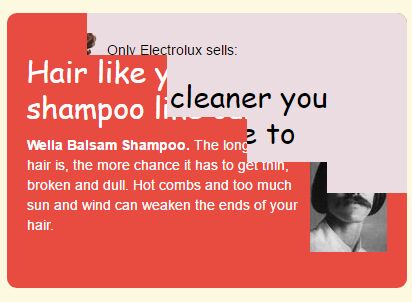
Elegant Transition is a lightweight jQuery plugin which adds configurable, cross-browser 'Blinds' and/or 'Sweep up' transition effects to elements when you switch between them. These effects could be particularly useful in some slider/carousel/slideshow cases.
How to use it:
1. Load the required CSS file elegant_transition.css in the head section of the document.
<link href="elegant_transition.css" rel="stylesheet">
2. Create 2 block element you want to switch between.
<div class="wrap" id="transition-wrap">
<div class="box box1">
<div class="inner">
Box 1 element
</div>
</div>
<div class="box box2">
<div class="inner">
Box 2 element
</div>
</div>
</div>
3. Load JQuery library and the JavaScript file elegant_transition.js at the end of the document.
<script src="//code.jquery.com/jquery.min.js"></script> <script src="jquery.elegant_transition.js"></script>
4. Active the transition effect.
$('#transition-wrap').elegantTransition();
5. Create a trigger element to switch between the element you just created.
<div class="trigger">Click me</div>
6. Config the transition effect with the following options.
$('#transition-wrap').elegantTransition({
// sets the transition speed
speed: 500,
// "blinds", "incblinds" or "sweep"
effect: 'blinds',
// sets the number of slices (max 10)
slices: 5
});
This awesome jQuery plugin is developed by RayHyde. For more Advanced Usages, please check the demo page or visit the official website.











