jQuery Plugin To Jumbles Up Text with CSS3 Animations - jwquaketext
| File Size: | 95.6 KB |
|---|---|
| Views Total: | 1389 |
| Last Update: | |
| Publish Date: | |
| Official Website: | Go to website |
| License: | MIT |
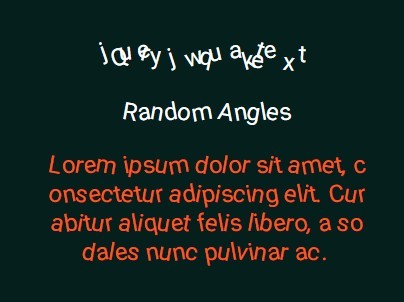
jwquaketext is a jQuery plugin that jumbles up your text and animates them with an earthquake effect using CSS3 transforms.
How to use it:
1. Load the latest version of jQuery library and the jQuery jwquaketext plugin in the html page.
<script src="//code.jquery.com/jquery-2.1.4.min.js"></script> <script src="jwquaketext.js"></script>
2. Add the required styles to your CSS.
.quake span.quake:nth-child(odd), .quake span.quake:nth-child(even) { display: inline-block; }
3. Add the CSS class 'quake' to the text wrapper.
<h1 class="quake">jQuery jwquaketext</h1>
4. Call the function on the text wrapper.
$("h1").quake(OPTIONS);
6. Animate the text with an earthquake effect.
var timerHandle = setInterval(function(){$("h1").quake({xShift:15, yShift:15});}, 50);
7. Default plugin options.
// Randomize the angle. // The values for randomMin and randomMax be used to determine the final rotation angle. 'random' : true, // The min rotation angle random rotations. 'randomMin' : -20, // The max rotation angle random rotations. 'randomMax' : 20, // (If not using random) Sets explicit angle for every [even] character in this element. 'even' : null, // (If not using random) Sets explicit angle for every [odd] character in this element. 'odd' : null, // (Random) The max number of pixels the letters will move left/right. 'xShift' : 2, // (Random) The max number of pixels the letters will move up/down. 'yShift' : 5
This awesome jQuery plugin is developed by jworksstudios. For more Advanced Usages, please check the demo page or visit the official website.











