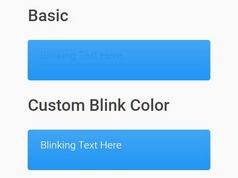jQuery Plugin For Interactive Glowing Shadow - Proximity Glow
| File Size: | 22.1 KB |
|---|---|
| Views Total: | 363 |
| Last Update: | |
| Publish Date: | |
| Official Website: | Go to website |
| License: | MIT |
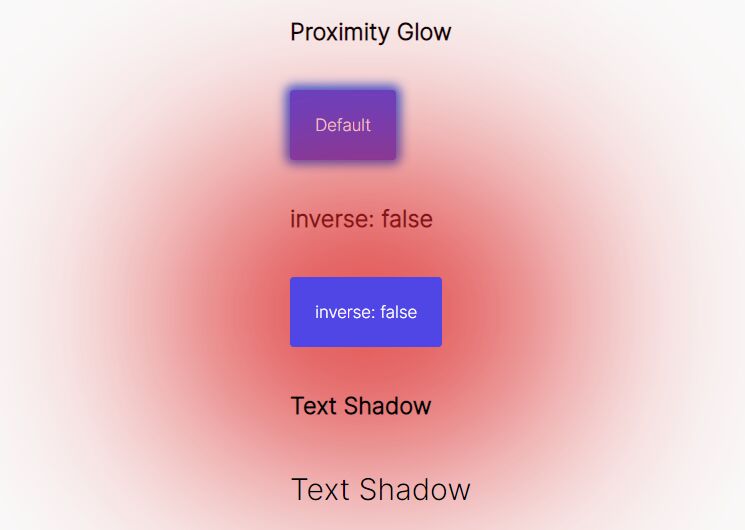
Proximity Glow is a funny jQuery plugin that dynamically applies a growing or shrinking blurred shadow effect to the specified element depending on mouse proximity.
It can help developers create eye-catching call-to-action buttons or links on the page. Supports either CSS box-shadow or text-shadow properties.
How to use it:
1. Load the minified version of the Proximity Glow plugin (jquery.proximity-glow.min.js) in the document.
<script src="/path/to/cdn/jquery.slim.min.js"></script> <script src="/path/to/dist/jquery.proximity-glow.js"></script>
2. Call the function on the target element and override the default shadow color (#fffffff).
<button class="demo"> Button </button>
$('.demo').proximityGlow({
color: 'black'
});
3. Determine whether to invert the shadow effect. Default: true.
$('.demo').proximityGlow({
inverse: false
});
4. You can also apply the shadow effect to text.
<button class="demo"> Button </button>
<p class="demo"> Text Shadow </p>
This awesome jQuery plugin is developed by pstrinkle. For more Advanced Usages, please check the demo page or visit the official website.