Parallax Scrolling Effects & Scroll Animations In jQuery
| File Size: | 9.95 KB |
|---|---|
| Views Total: | 7598 |
| Last Update: | |
| Publish Date: | |
| Official Website: | Go to website |
| License: | MIT |
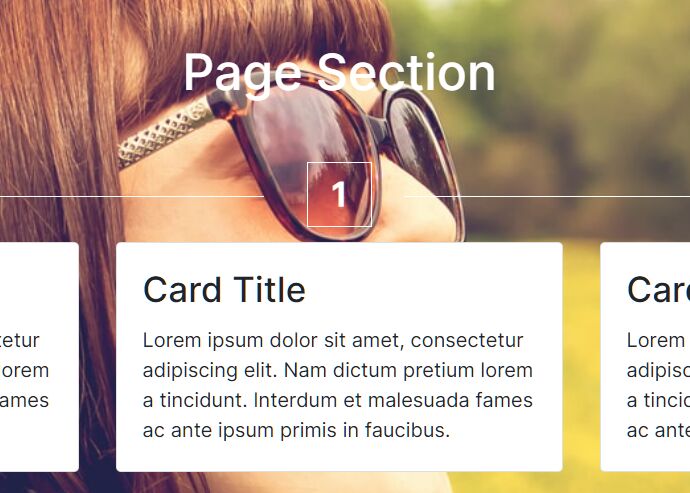
A feature-rich yet easy-to-implement jQuery animation plugin that applies a subtle parallax scrolling effect to background images and animates parallax container's child elements when scrolling down the page.
See It In Action:
See Also:
How to use it:
1. Load the required JavaScript and CSS files in the document.
<link href="/path/to/jquery.parallax.css" rel="stylesheet" /> <script src="/path/to/cdn/jquery.min.js"></script> <script src="/path/to/jquery.parallax.js"></script>
2. Add a background image to your parallax container using the data-bg attribute:
<div data-bg="bg.jpg"> ... </div>
3. Customize the speed rate. Default: 0.3.
<div data-bg="bg.jpg"
data-rate="0.5">
...
</div>
4. Apply a scroll-triggered reveal animation to child elements using the data-effect attributes. All possible animation types:
- slide-up
- slide-down
- slide-right
- slide-left
- flip-x
- flip-y
- zoom
<div data-bg="bg.jpg"
data-rate="0.5"
data-effect="flip-x">
<div class="list_item">
...
</div>
<div class="list_item">
...
</div>
<div class="list_item">
...
</div>
</div>
5. Initialize the plugin and done.
$('body').parallax();
6. Apply a custom reveal animation to your elements.
<div data-bg="bg.jpg"
data-rate="0.5"
data-func="custom_show">
...
</div>
6. Apply a custom reveal animation to your elements.
function custom_show(obj, mode) {
obj.children().addClass('animation animation_'+mode);
}
Changelog:
2022-11-23
- JS Update
This awesome jQuery plugin is developed by windy2006. For more Advanced Usages, please check the demo page or visit the official website.











