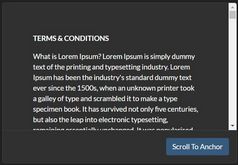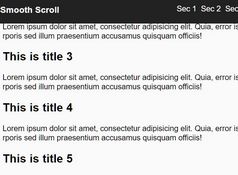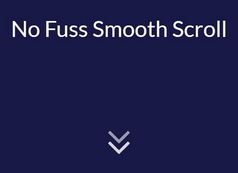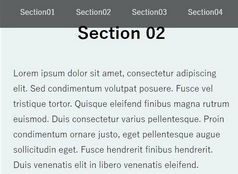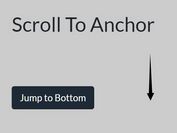Toggle Elements Depending On Hash Links - hashToggle
| File Size: | 5.22 KB |
|---|---|
| Views Total: | 537 |
| Last Update: | |
| Publish Date: | |
| Official Website: | Go to website |
| License: | MIT |
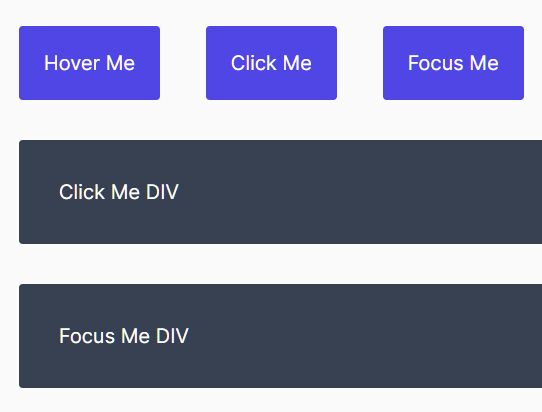
hashToggle is a tiny jQuery plugin that enables anchor links (hash links) to toggle their correspondent elements using custom JavaScript events like click, hover, etc.
How to use it:
1. Include both jQuery library and the hashToggle plugin on the webpage.
<script src="/path/to/cdn/jquery.min.js"></script> <script src="/path/to/src/jQuery.hashToggle.js"></script>
2. Create an anchor link pointing to an element to be toggled.
<a href="#example">Click Me</a> <div id="example">Click Me DIV</div>
3. Initialize the plugin on the anchor link and done.
$("[href='#example']").hashToggle({
// options here
});
4. Customize the trigger event. Default: 'click'.
$("[href='#example']").hashToggle({
event: "mouseenter mouseleave focusin focusout"
});
5. Customize the toggle animation. Default: 'toggle'. Refer to jQuery Effects for more animation.
$("[href='#example']").hashToggle({
action: "slideToggle",
// duration
duration: 300,
// whether to use stop() method
animateStop: true
});
6. Customize the toggle animation. Default: 'toggle'. Refer to jQuery Effects for more animation.
$("[href='#example']").hashToggle({
action: "slideToggle",
// duration
duration: 300,
// whether to use stop() method
animateStop: true
});
7. Toggle CSS classes of the DIV element based on the toggle state. Default: null.
$("[href='#example']").hashToggle({
toggleClass: "active",
addClass: "on",
removeClass: "off"
});
8. Trigger a function after the toggle animation has finished.
$("[href='#example']").hashToggle({
afterEvent: function(event) {
// do something
}
});
Changelog:
2021-01-03
- JS updated
This awesome jQuery plugin is developed by selosele. For more Advanced Usages, please check the demo page or visit the official website.