Element Enter/Exit Animation Plugin - jQuery TriggerOnViewJS
| File Size: | 7.78 KB |
|---|---|
| Views Total: | 919 |
| Last Update: | |
| Publish Date: | |
| Official Website: | Go to website |
| License: | MIT |
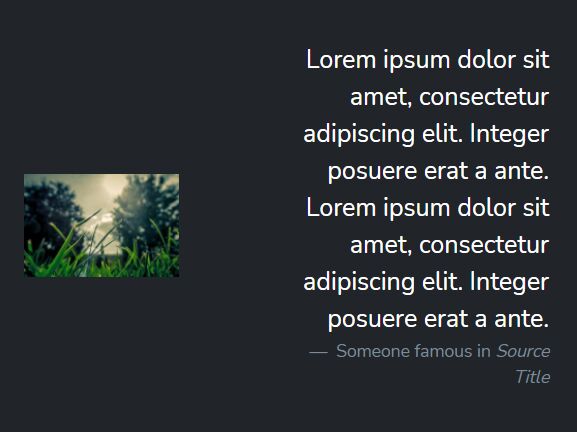
Yet another scroll-triggered animation jQuery plugin that applies corresponding CSS properties (typically CSS based animations) to elements when they're scrolled into and out of the viewport.
How to use it:
1. Include the main script TriggerOnViewJS after loading the latest jQuery library.
<script src="/path/to/cdn/jquery.min.js"></script> <script src="/path/to/src/triggeronview.js"></script>
2. Apply a fade-in effect to the element as soon as it enters the viewport.
<div id="example"> Element To Animate </div>
$('#largeImage').triggerOnView({
// initial styles
default: {opacity: 0},
// CSS applied to the element when scrolled into view
in: {opacity: 1}
});
3. You can also apply CSS animations to multiple elements in the same container.
<div id="example">
<div id="item1">
...
</div>
<div id="item2">
...
</div>
...
</div>
$('#example').triggerOnView([
{
element: $('#item1'),
default: {left: -100, opacity: 0},
in: {left: 0, opacity: 1}
},
{
element: $('#item2'),
default: {left: 100, opacity: 0},
in: {left: 0, opacity: 1}
}
]);
4. Trigger a CSS animation as the element is scrolled out of the viewport instead.
$('#largeImage').triggerOnView({
out: {/* any CSS here */}
});
5. Set the initial position and CSS styles of the element.
$('#largeImage').triggerOnView({
defaultPosition: 'relative',
default: {opacity: 0},
});
6. More configuration options.
$('#largeImage').triggerOnView({
// top offset to trigger the animation
triggerOffset: 50,
// animation speed in seconds
time: 1,
// time to wait before triggering the animation
delay: 0,
// additional easing function
easing: 'swing',
});
7. Callback functions.
$('#largeImage').triggerOnView({
callbackPreIn: function(){},
callbackPreOut: function(){},
callbackPostIn: function(){},
callbackPostOut: function(){}
});
This awesome jQuery plugin is developed by Zephni. For more Advanced Usages, please check the demo page or visit the official website.











