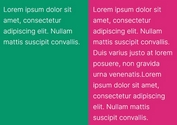Child Elements Equal Height Plugin With jQuery
| File Size: | 28.6 KB |
|---|---|
| Views Total: | 1802 |
| Last Update: | |
| Publish Date: | |
| Official Website: | Go to website |
| License: | MIT |
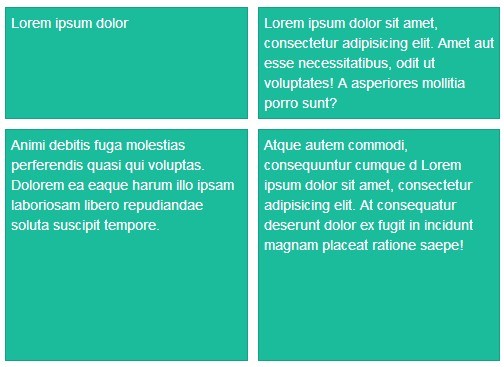
Yet another jQuery equal height plugin that makes all the child elements of a parent container equal in height. Works responsively & perfectly with any CSS frameworks like Bootstrap, Semantic, Foundation, etc.
How to use it:
1. Load the latest version of jQuery and the jQuery Equal Height Children plugin in your web page.
<script src="//ajax.googleapis.com/ajax/libs/jquery/1.11.2/jquery.min.js"></script> <script src="jquery.equalHeightChildren.js"></script>
2. Add the essential data-equal-height-children attribute to the parent element.
<div class="container" data-equal-height-children> <div> Element 1 </div> <div> Element 2 </div> <div> Element 3 </div> <div> Element 4 </div> <div> Element 5 </div> ... </div>
3. That's it. The plugin will automatically search through all child elements and make them have the same height.
Change log:
2016-08-03
- Logic changed, iterative approach
2016-08-02
- reset height before calling
This awesome jQuery plugin is developed by AfzalH. For more Advanced Usages, please check the demo page or visit the official website.