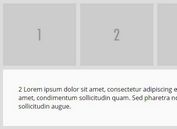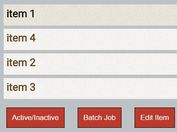Minimal jQuery Tabs Interface Plugin - tabs.js
| File Size: | 5.96KB |
|---|---|
| Views Total: | 3240 |
| Last Update: | |
| Publish Date: | |
| Official Website: | Go to website |
| License: | MIT |
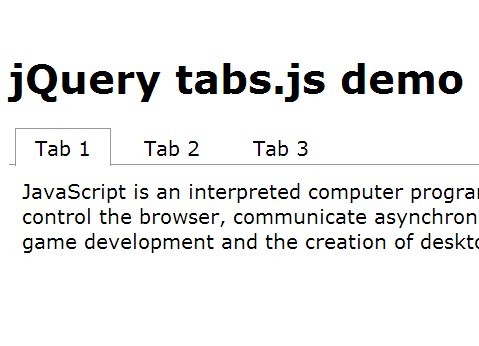
tabs.js is a super simple jQuery tabs plugin for easily creating tabbed panels with just one line of javascript code. No animation. No CSS. No images.
How to use it:
1. Load the latest version of jQuery library and tabs.js script on your web page.
<script src='http://code.jquery.com/jquery.min.js'></script> <script src='jquery.tabs.js'></script>
2. Markup Html structure.
<div id='tabs'> <ul> <li>Tab 1</li> <li>Tab 2</li> <li>Tab 3</li> </ul> <div> Tabbed content 1 </div> <div> Tabbed content 2 </div> <div> Tabbed content 3 </div> </div>
3. Just call the plugin and we're done.
<script>
$(document).ready( function() {
tabify( '#tabs' );
});
</script>
This awesome jQuery plugin is developed by libsjs. For more Advanced Usages, please check the demo page or visit the official website.