Simple jQuery Plugin for Dynamic Grid Layout - Grid.js
| File Size: | 8.62KB |
|---|---|
| Views Total: | 2290 |
| Last Update: | |
| Publish Date: | |
| Official Website: | Go to website |
| License: | MIT |
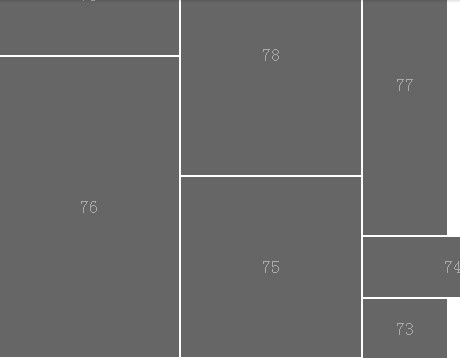
Grid.js is a lightweight and fast jquery plugin that allows you to easily create a Dynamic Grid Layout for your website. The elements in the grid will be automatically arranged when the size of window is changed.
How to use it:
1. Include jQuery library and Grid.js
<script src='http://code.jquery.com/jquery-1.9.1.min.js'></script> <script src='jquery.grid.js'></script>
2. Markup
<ul id="grid"> </ul>
3. Call the plugin with options
<script>
var createGrid = (function() {
var i = 80;
while (--i) {
var li = document.createElement('li'),
w = 96 * (parseInt(Math.random() * 2) + 1) - 12,
h = 60 * (parseInt(Math.random() * 5) + 1);
li.innerHTML = i;
li.className = 'item';
$(li).css({
width: w,
height: h,
lineHeight: h + 'px'
}).appendTo('#grid');
}
})();
$('#grid').grid({animate: true});
</script>
3. DONE
This awesome jQuery plugin is developed by unknown. For more Advanced Usages, please check the demo page or visit the official website.











