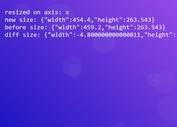jQuery Plugin For Aligning Elements As A Mosaic - jMosaic
| File Size: | 959KB |
|---|---|
| Views Total: | 12866 |
| Last Update: | |
| Publish Date: | |
| Official Website: | Go to website |
| License: | MIT |
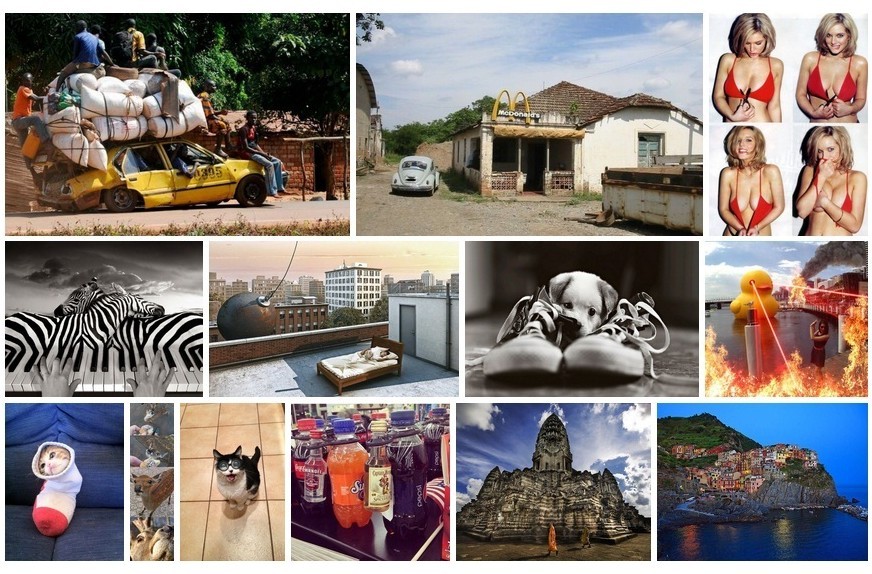
jMosaic is a intelligent jQuery plugin for automatically resizing and aligning your elements of your page as a Mosaic, without changing the proportions of the elements, to fit the overall layout of your website.
How to use it:
1. Include both the jQuery library and jMosaic.js in your page
<script src="http://ajax.googleapis.com/ajax/libs/jquery/1.9.1/jquery.min.js"></script> <script src="js/jquery.jMosaic.js"></script>
2. Include jMosaic CSS for styling your plugin
<link rel="stylesheet" href="css/jquery.jMosaic.css"/>
3. Markup
<div class="pictures" > <img src="img/pics-001.jpg" width="700" height="446"/> <img src="img/pics-002.jpg" width="700" height="448"/> <img src="img/pics-003.jpg" width="640" height="896"/> <img src="img/pics-004.jpg" width="700" height="551"/> ... </div>
4. Call the plugin
<script type="text/javascript">
$('.pictures').jMosaic();
</script>
// If your images without attribute WIDTH or HEIGH, you can use $(window).load
$(window).load(function() {
$('.pictures').jMosaic({
items_type: "img", // Type of elements in the selector (Default: img);
min_row_height: 200, // Minimal row height (Default: 150);
margin: 3, // Space between elements (Default: 0);
is_first_big: true // First row - largest (Default: false);
});
});
Change log:
0.1.2 (2014-01-12)
- bug fix
0.1.0 (2014-01-11)
- Changed the plugin model
This awesome jQuery plugin is developed by absentik. For more Advanced Usages, please check the demo page or visit the official website.