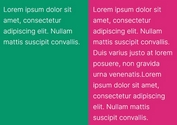Create Responsive Equal Height Columns with jQuery - conformity
| File Size: | 9.79 KB |
|---|---|
| Views Total: | 1314 |
| Last Update: | |
| Publish Date: | |
| Official Website: | Go to website |
| License: | MIT |
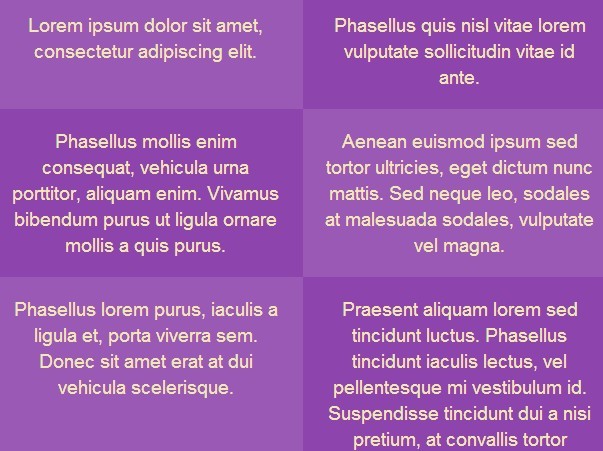
An extra lightweight jQuery plugin for making all columns equal in height per row that works perfectly with responsive/fluid web layout. The major difference between conformity and the other equal height solution is that the plugin equalizes the height of elements in a row rather than all elements in a group.
See also:
- jQuery Plugin For Equalizing The Height of Your Elements - Equal Height Columns
- Equal Height Columns Using jQuery Sameheight Responsive Plugin
- jQuery Plugin for Equalizing The Height or Width of Your Elements - equalize.js
- Minimalist jQuery Responsive Equal Height Grid Layout - Javascript Grids
- jQuery Plugin For Responsive Equal Height Containers
- Responsive jQuery Equal Height Photo Gallery Plugin - Pycs Layout
How to use it:
1. Insert a set of Html elements into a container as follows.
<div class="widgets">
<div class="widget">
...
</div>
<div class="widget">
...
</div>
<div class="widget">
...
</div>
...
</div>
2. Load the JQuery library and the JQuery conformity.js script at the end of your document.
<script src="//code.jquery.com/jquery-1.11.1.min.js"></script> <script src="dist/conformity.js"></script>
3. Call the plugin on the children elements and done.
$(document).ready(function () {
// Initialize the plugin
$('.widget').conformity();
// re-initialize the plugin on window resize
$(window).on("resize", function() {
$('.widget').conformity();
});
});
4. Add your own CSS styles to the elements.
.widgets {
...
}
.widget {
...
}
.widget:nth-child(even) {
...
}
This awesome jQuery plugin is developed by codekipple. For more Advanced Usages, please check the demo page or visit the official website.