Pinterest-Like Dynamic Grid Layout In JavaScript - Wookmark
| File Size: | 1.03 MB |
|---|---|
| Views Total: | 37708 |
| Last Update: | |
| Publish Date: | |
| Official Website: | Go to website |
| License: | MIT |
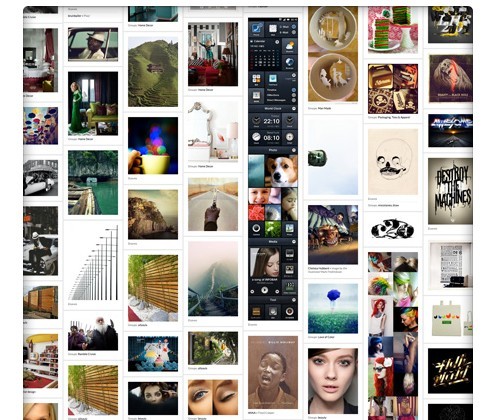
Wookmark is a jQuery & Vanilla JavaScript Plugin that lays out a series of elements in a dynamic, filterable, multi-column grid layout just as you've seen on Pinterest.com. Also known as Masonry Layout.
You might also like:
- Pinterest Like Glowing Input Fields with CSS3
- Pinterest-Like Dynamic & Responsive Grid Layout Plugin - BlocksIt
- Fluid Asymmetrical Animated Grid Plugin - flex
- Pinterest-Like Web Layout Plugin
- Pinterest Style Dynamic Layout jQuery Plugin - Masonry
More Examples:
Features:
- Responsive design.
- Auto-update the layout when the browser window is resized.
- Endless-scroll support.
- Grid filter support.
- Also works as a Vanilla JavaScript (Wookmark 2.0+).
- Compatible with the imageLoaded library.
Installation:
# NPM $ npm install wookmark --save
How to use it:
1. Include jQuery Library (OPTIONAL) and the wookmark.js library in your website:
<!-- OPTIONAL --> <script src="/path/to/cdn/jquery.min.js"> <!-- OPTIONAL --> <script src="/path/to/cdn/imagesloaded.min.js"> <!-- Minified Version --> <script src="wookmark.min.js"></script> <!-- Or From A CDN --> <script src="https://unpkg.com/wookmark"></script> <!-- Or --> <script src="https://cdn.jsdelivr.net/npm/wookmark/wookmark.min.js"></script>
2. Add a list of grid items to the layout.
<ul id="wookmark-example" class="tiles-wrap">
<li>
<img src="1.jpg" alt="Image Alt">
<p>Image Description</p>
</li>
<li>
<img src="2.jpg" alt="Image Alt">
<p>Image Description</p>
</li>
<li>
<img src="3.jpg" alt="Image Alt">
<p>Image Description</p>
</li>
<li>
<img src="4.jpg" alt="Image Alt">
<p>Image Description</p>
</li>
<li>
<img src="5.jpg" alt="Image Alt">
<p>Image Description</p>
</li>
...
</ul>
3. Initialize the Wookmark plugin by calling the function on the HTML list.
// As A Vanilla JavaScript Plugin
window.onload = function () {
var myWookmark = new Wookmark('#wookmark-example', {
// options here
});
};
// As A jQuery Plugin
$(function(){
$('#wookmark-example').wookmark({
// options here
});
});
4. The example CSS for the layout & grid items.
/**
* Grid container
*/
.tiles-wrap {
position: relative; /** Needed to ensure items are laid out relative to this container **/
margin: 10px 0;
padding: 0;
list-style-type: none;
display: none;
}
/**
* Grid items
*/
.tiles-wrap li {
display: block;
opacity: 0;
text-align: center;
list-style-type: none;
background-color: #fff;
float: left;
cursor: pointer;
width: 200px;
padding: 4px;
border: 1px solid #dedede;
-webkit-box-shadow: 0 1px 3px rgba(0, 0, 0, 0.4);
-moz-box-shadow: 0 1px 3px rgba(0, 0, 0, 0.4);
box-shadow: 0 1px 3px rgba(0, 0, 0, 0.4);
-webkit-border-radius: 2px;
-moz-border-radius: 2px;
border-radius: 2px;
}
.tiles-wrap.wookmark-initialised.animated li {
-webkit-transition: all 0.3s ease-out;
-moz-transition: all 0.3s ease-out;
-o-transition: all 0.3s ease-out;
transition: all 0.3s ease-out;
}
.tiles-wrap.wookmark-initialised li {
opacity: 1;
}
.tiles-wrap li.wookmark-inactive {
visibility: hidden;
opacity: 0;
}
.tiles-wrap li:hover {
background-color: #fafafa;
}
.tiles-wrap img {
display: block;
}
.tiles-wrap a {
color: #555;
text-align: center;
/* display: table-cell; */
width: 200px;
height: 200px;
font-size: 2em;
font-weight: bold;
text-decoration: none;
}
.tile-loading:after {
display: block;
position: absolute;
left: 0;
right: 0;
top: 0;
bottom: 0;
background-color: #ddd;
content: "Loading\2026";
padding-top: 20px;
color: #999;
}
5. To create a filterable grid layout, you need to categorize your grid items using the data-filter-class attribute and then create filter controls in the document like these:
<ol id="filters">
<li data-filter="cat1">Category 1</li>
<li data-filter="cat2">Category 2</li>
<li data-filter="cat3">Category 3</li>
</ol>
<ul id="wookmark-example" class="tiles-wrap">
<li data-filter-class='["cat1", "cat2"]'>
<img src="1.jpg" alt="Image Alt">
<p>Image Description</p>
</li>
<lidata-filter-class='["cat2", "cat3"]'>
<img src="2.jpg" alt="Image Alt">
<p>Image Description</p>
</li>
<lidata-filter-class='["cat1", "cat3"]'>
<img src="3.jpg" alt="Image Alt">
<p>Image Description</p>
</li>
<lidata-filter-class='["cat3"]'>
<img src="4.jpg" alt="Image Alt">
<p>Image Description</p>
</li>
<li data-filter-class='["cat2"]'>
<img src="5.jpg" alt="Image Alt">
<p>Image Description</p>
</li>
...
</ul>
wookmark = new Wookmark('#container', {
fillEmptySpace: true // Optional, fill the bottom of each column with widths of flexible height
});
// Setup filter buttons when jQuery is available
var $filters = $('#filters li');
/**
* When a filter is clicked, toggle it's active state and refresh.
*/
function onClickFilter(e) {
var $item = $(e.currentTarget),
activeFilters = [],
filterType = $item.data('filter');
if (filterType === 'all') {
$filters.removeClass('active');
} else {
$item.toggleClass('active');
// Collect active filter strings
$filters.filter('.active').each(function() {
activeFilters.push($(this).data('filter'));
});
}
wookmark.filter(activeFilters, 'and');
}
// Capture filter click events.
$('#filters').on('click.wookmark-filter', 'li', onClickFilter);
6. Plugin's default options to customize the grid layout.
{
// Calculate the offset based on the alignment of columns to the parent container
// 'center', 'left', or 'right'
align: 'center',
// Listen to resize event of the browser if enabled
autoResize: true,
// Provide a custom comparator function which the plugin will use to sort the tiles
comparator: null,
// Set the direction for positioning
direction: undefined,
// Ignore inactive grid items
// When set to false inactive items will still be shown when filtered
ignoreInactiveItems: true,
// Inactive CSS class
inactiveClass: 'wookmark-inactive',
// Item selector
itemSelector: undefined,
// You can also provide a function which should return either a number or a percentage string
itemWidth: 0,
flexibleWidth: 0,
// Create placeholders at the bottom of each column to create an even layout
fillEmptySpace: false,
// Offset in pixels
offset: 5,
outerOffset: 0,
verticalOffset: undefined
// Callback
onLayoutChanged: undefined,
// Placeholder CSS class
placeholderClass: 'wookmark-placeholder',
// Possible filters
possibleFilters: [],
// Resize delay in ms
resizeDelay: 50
};
7. More API methods.
/* refreshe the grid layout
useful for infinite scroll
*/
myWookmark.layout(true);
document.getElementById('wookmark-example').dispatchEvent(new Event('refreshWookmark'));
$('#wookmark-example').trigger('refreshWookmark');
/* Resize the grid layout
*/
window.dispatchEvent(new Event('resize'));
$(window).trigger('resize');
Changelogs:
v2.2.0 (2019-11-25)
- FIX: Mainly a release to make npm load the latest version including changes from 2.1.3
- FIX: Add docco as dependency to make grunt build task work properly
- CHG: Updated some dependencies and removed bower
v2.1.2 (2017-01-11)
- FIX: Resize and refresh events were not triggered correctly
- Use own $ variable, make sure Jquery can be loaded
v2.1.1 (2016-04-15)
- FIX: Layout on hidden containers couldn't be forced
- FIX: Items were not rendered when ignoreActiveItems was set
v2.1.0 (2016-03-10)
- FIX: Simple example didn't work properly
- FIX: Reduce flickering on loading
- FIX: Only enable transition after wookmark has initialized
- FIX: Defined dev only scripts in package.json
- FIX: layout call didn't trigger item height recomputation
- ADD: Add initialised state after first layout
- CHG: Updated readme
v2.0.1 (2015-06-16)
- bugfix.
v2.0.0 (2015-02-16)
- Rewrite of plugin to work without jQuery
- New initialization code (see the readme)
- jQuery and imagesloaded plugins are now installed with bower
- Source is now lint-free and much more optimized for speed
- Ignoring most files when installing with bower
- itemWidth and flexibleWidth can now be functions returning a number or percentage
v1.4.8 (2014-07-09)
- FIX: In jquery amd dependency. Patch by Guido Contreras Woda. Thanks!
- ADD: Waffle.io badge. Will check out if it's cool to manage issues there.
- CHG: Using MagnificPopup instead of Colorbox in examples. Works better with endless scroll and filtering.
v1.4.7 (2014-05-19)
- ADD: example-api now has an additional example for a custom php based server app
- FIX: Example amd was missing required shim so imagesLoaded plugin attaches itself to jQuery
- ADD: "Mentioned or used by others" section to readme
- ADD: dryRun feature for filtering and the filter call will return the list resulting list of items as jQuery object
- CHG: Small optimization for window object
- CHG: Starting opacity for list items in examples is now 1 so opacity animations have a starting point
v1.4.6 (2014-01-14)
- New option 'verticalOffset'. Old option 'offset' still defines the horizontal offset between tiles.
- Added 'Reset filters' button to filter examples.
- 'flexibleWidth' will now be handled a bit differently. When set the plugin will try to fit as many columns into the container as possible. itemWidth is then the minimum width of those columns.
v1.4.5 (2013-11-22)
- Fix for placeholders in non-chrome browsers.
- The clear method of the wookmark instance will remove the instance itself.
- New introduction page with links to examples. Will work on that further on the way to 1.5.0.
- Fixed bug in example-amd with requirejs.
- CSS changes will be executed as bulk with requestAnimationFrame when available.
- Added progressbar to imagesloaded example.
- Filterclasses can be updated via the wookmarkInstance of the handler.
v1.4.4 (2013-10-17)
- Wookmark layouting won't break when container isn't visible at the start. But you should call 'refreshWookmark' after making it visible.
- Added 'possibleFilters' option. With this you can have filter even when no items fit. Patch by Aakash Goel.
- Fix when filtering and no items match. Patch by Gabriel Kaam.
v1.4.2 (2013-08-12)
- 'flexibleWidth' now works as expected when it's greater than 50% or more than half of the containers width in pixels.
v1.4.0 (2013-08-02)
- Added sort example.
- Fixed column counter.
- Fixed offset when alignment is used.
This awesome jQuery plugin is developed by germanysbestkeptsecr. For more Advanced Usages, please check the demo page or visit the official website.











