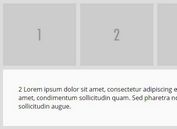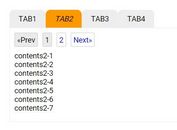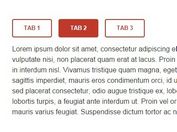Lightweight jQuery Responsive Tabs & Accordion Plugin - Responsive Tabs
| File Size: | 83.7 KB |
|---|---|
| Views Total: | 47319 |
| Last Update: | |
| Publish Date: | |
| Official Website: | Go to website |
| License: | MIT |
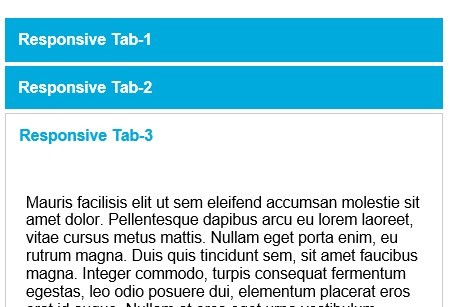
Responsive Tabs is a lightweight and simple jQuery plugin for responsive tabbed interface that will transform to an accordion on window size change.
Installation:
# NPM $ npm install responsive-tabs --save # Bower $ bower install responsive-tabs --save
Basic Usage:
1. Include jQuery library and jQuery Responsive Tabs Plugin on the web page
<script src="/path/to/cdn/jquery.min.js"></script> <script src="/path/to/cdn/jquery.responsiveTabs.js"></script>
2. Include required css file to style the plugin
<link rel="stylesheet" href="css/responsive-tabs.css" />
3. Create the html for the tab navigation & tabbed content.
<div id="horizontalTab">
<ul>
<li><a href="#tab-1">Responsive Tab-1</a></li>
<li><a href="#tab-2">Responsive Tab-2</a></li>
<li><a href="#tab-3">Responsive Tab-3</a></li>
</ul>
<div id="tab-1">
<p> ... </p>
</div>
<div id="tab-2">
<p> ... </p>
</div>
<div id="tab-3">
<p> ... </p>
</div>
</div>
4. The necessary CSS styles. Copy the following CSS snippets and paste them into your document or directly include the stylesheet responsive-tabs.css on the page.
.r-tabs .r-tabs-nav {
margin: 0;
padding: 0;
}
.r-tabs .r-tabs-tab {
display: inline-block;
margin: 0;
list-style: none;
}
.r-tabs .r-tabs-panel {
padding: 15px;
display: none;
}
.r-tabs .r-tabs-accordion-title {
display: none;
}
.r-tabs .r-tabs-panel.r-tabs-state-active {
display: block;
}
/* Accordion responsive breakpoint */
@media only screen and (max-width: 768px) {
.r-tabs .r-tabs-nav {
display: none;
}
.r-tabs .r-tabs-accordion-title {
display: block;
}
}
5. Call the plugin to enable the responsive tabs plugin.
$(function(){
$('#horizontalTab').responsiveTabs({
// Start with the panels collapsed if the view is currently accordion based
startCollapsed: 'accordion',
// Tabs can be collapsed
collapsible: true,
// Tabs auto rotate
rotate: false
});
});
6. All plugin options with default values.
// called after a tab is selected
active: null,
// specify the event that activates a tab
event: 'click',
// An array with zero based integers that define the tabs that should be disabled
disabled: [],
// If set to 'true' the panels are collapsible.
// 'tabs', 'accordion', true or false
collapsible: 'accordion',
// Defines if the first panel on load starts collapsed or not.
// 'tabs', 'accordion', true or false
startCollapsed: false,
// auto rotate the tabs
rotate: false,
// the setting of a reference to the selected tab in the URL hash.
setHash: false,
// enables the animation of the panels
// 'default', 'fade' or 'slide'
animation: 'default',
// queues the animation
// e.g. true, false, 'accordion', 'tabs'
animationQueue: false,
// animation duration
duration: 500,
// makes the height auto adapt to the content
fluidHeight: true,
// auto scroll to the accordion panel
scrollToAccordion: false,
// enables scroll to accordion on load
scrollToAccordionOnLoad: true,
// enables auto scroll to the accordion panel
scrollToAccordionOffset: 0,
// accordion tab element
accordionTabElement: '<div></div>',
// selects a different container element for the navigation
navigationContainer: '',
// called after a tab is clicked
click: function(e, tab){},
// An 0 based integer that defines the initial opened tab on load.
activate: function(e, tab){},
// called after a tab is deactivated
deactivate: function(e, tab){},
// called after the plugin has been loaded
load: function(e, firstTab){},
// called after the plugin switches from state
activateState: function(){},
// default CSS classes
classes: {
stateDefault: 'r-tabs-state-default',
stateActive: 'r-tabs-state-active',
stateDisabled: 'r-tabs-state-disabled',
stateExcluded: 'r-tabs-state-excluded',
container: 'r-tabs',
ul: 'r-tabs-nav',
tab: 'r-tabs-tab',
anchor: 'r-tabs-anchor',
panel: 'r-tabs-panel',
accordionTitle: 'r-tabs-accordion-title'
}
7. API methods.
// opens tab 3
$('#horizontalTab').responsiveTabs('activate', 2);
// closes tab 3
$('#horizontalTab').responsiveTabs('deactivate', 2);
// enables tab 3
$('#horizontalTab').responsiveTabs('enable', 2);
// disables tab 3
$('#horizontalTab').responsiveTabs('disable', 2);
// starts the rotatrion of the tab
$('#horizontalTab').responsiveTabs('startRotation', 1000);
8. Event handlers.
$('#horizontalTab').on('tabs-load', function(e){
// do something
})
$('#horizontalTab').on('tabs-activate', function(e, activeTab){
// do something
})
$('#horizontalTab').on('tabs-deactivate', function(e, deactiveTab){
// do something
})
$('#horizontalTab').on('tabs-activate-state', function(e, oldState, newState){
// do something
})
Changelogs:
2019-11-29
- Updated API.
- Updated Doc
v1.6.3 (2017-10-29)
- Update
v1.6.2 (2016-11-09)
- Fix calling equaliseHeights() on windows resize
- Fix/ie pushstate
v1.6.1 (2016-08-15)
- Refactored click callback to match the plugin structure
v1.6.0 (2016-02-16)
- update.
v1.5.2 (2015-12-11)
- update.
v1.4.5 (2015-05-04)
- Removed unused event object
v1.4.4 (2015-04-24)
- Removed unused event object
v1.4.2 (2014-12-18)
- Update.
v1.4.0 (2014-08-03)
- Update.
v1.3.5 (2014-06-11)
- Added tab object as an arg to the animate callback
v1.3.4 (2014-05-28)
- update.
v1.3.3 (2014-04-01)
- update.
v1.3.1 (2014-03-28)
- Added classes and css for accordion state
v1.3.0 (2014-03-27)
- Added disabled setting
- Improved the demo a bit
v1.2.0 (2014-02-06)
- Added 'active' option
v1.1.2 (2014-01-15)
- Fixed default animation bug
v1.1.1 (2013-11-15)
- Added Tabs collapsibility based on the state.
v1.1.0 (2013-11-01)
- Added animation
v1.0.2 (2013-08-19)
- Added the setHash option
This awesome jQuery plugin is developed by jellekralt. For more Advanced Usages, please check the demo page or visit the official website.