Minimal Masonry Like Layout Plugin With jQuery - Stratum.js
| File Size: | 49 KB |
|---|---|
| Views Total: | 2632 |
| Last Update: | |
| Publish Date: | |
| Official Website: | Go to website |
| License: | MIT |
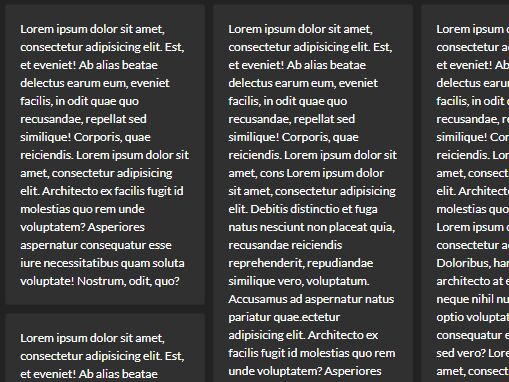
Stratum.js is a really small jQuery plugin to create a configurable, fluid, cascading grid layout inspired by Masonry and Pinterest.com.
Heavily based on CSS3 Flexible Box Module and compatible with most CSS frameworks such as Bootstrap 4.
How to use it:
1. Create a set of grid items on the webpage as follows:
<div data-grid>
<div class="card">
Grid Item 1
</div>
<div class="card">
Grid Item 2
</div>
<div class="card">
Grid Item 3
</div>
<div class="card">
Grid Item 4
</div>
<div class="card">
Grid Item 5
</div>
...
</div>
2. Insert the compiled and minified version of the jQuery Stratum.js after jQuery library (slim build is recommended).
<script src="https://code.jquery.com/jquery-3.3.1.slim.min.js"
integrity="sha384-q8i/X+965DzO0rT7abK41JStQIAqVgRVzpbzo5smXKp4YfRvH+8abtTE1Pi6jizo"
crossorigin="anonymous">
</script>
<script src="stratum.min.js"></script>
3. Initialize the grid and specify the number of columns you want to use (Default: 3).
$(function(){
$('[data-grid]').stratum({
columns: 2
});
});
4. Specify the space between grid items (Default: 15px).
$(function(){
$('[data-grid]').stratum({
columns: 2,
padding: 5
});
});
Changelog:
v1.0.3 (2018-09-07)
- Fixed bug with padding gap.
v1.0.2 (2018-08-22)
- Added sliding effect for grid elems.
v1.0.1 (2018-07-24)
- Added new examples and modified stratum.js.
v1.0.0 stable (2018-07-05)
- Rewrite init function. Added resize methods.
2018-07-04
- Added smart system.
2018-07-01
- Added setGridHeight function.
This awesome jQuery plugin is developed by zaxoavoki. For more Advanced Usages, please check the demo page or visit the official website.











