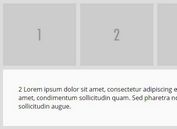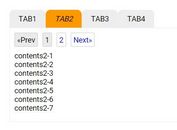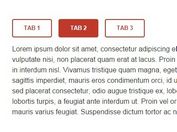Simple jQuery Responsive Tabs Interface Plugin - jQueryTab
| File Size: | 10.1 KB |
|---|---|
| Views Total: | 37308 |
| Last Update: | |
| Publish Date: | |
| Official Website: | Go to website |
| License: | MIT |
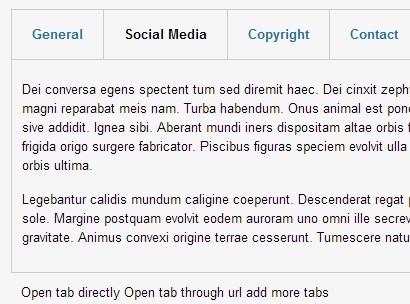
Yet another jQuery tabs plugin for creating responsive tabbed panels with many options and CSS3 transition animations support.
Features:
- Automatically converts the tabs into the accordion interface in smaller devices like iPad, iPhone, etc...
- Remembers last active tab using cookie.
- Keyboard navigation.
- Supports browser history API.
- Open on click or hover.
- 4 tabs transitions: fade|flip|scaleUp|slideLeft.
- 2 accordion transitions: normal and slide.
How to use it:
1. Include jQuery javascript library on the web page.
<script src="/path/to/cdn/jquery.slim.min.js"></script>
2. Include the jQueryTab plugin's CSS and JavaScript on the page.
<!-- Core Stylesheet --> <link rel="stylesheet" href="jQueryTab.css" /> <!-- CSS3 Animations --> <link rel="stylesheet" href="animation.css" /> <!-- Main JavaScript --> <script src="js/jQueryTab.js"></script>
3. Create tabs and tabbed content following the html structure as shown below:
<div class="tabs-demo">
<ul class="tabs">
<li><a href="#tab1">Tab1</a></li>
<li><a href="#tab2">Tab2</a></li>
<li><a href="#tab3">Tab3</a></li>
<li><a href="#tab4">Tab4</a></li>
</ul>
<section class="tab_content" id="tab1">
<p> Tabbed Conternt 1</p>
</section>
<section class="tab_content" id="tab2">
<p>Tabbed Conternt 2</p>
</section>
<section class="tab_content" id="tab3">
<p>Tabbed Conternt 3</p>
</section>
<section class="tab_content" id="tab4">
<p>Tabbed Conternt 4</p>
</section>
</div>
4. Initialize the plugin on the top container and done.
$('.tabs-demo').jQueryTab({
// options here
});
5. All available options to customize the tabs.
$('.tabs-demo').jQueryTab({
// class of the tabs
tabClass:'tabs',
// class of the header of accordion on smaller screens
accordionClass:'accordion_tabs',
// class of content wrapper
contentWrapperClass:'tab_content_wrapper',
// class of container
contentClass:'tab_content',
// name of the class used for active tab
activeClass:'active',
// enable accordion on smaller screens
responsive:true,
// the breakpoint
responsiveBelow:600,
// allow all tabs to collapse on accordions
collapsible:true,
// remember last active tab using cookie
useCookie: true,
// open tab on hover
openOnhover: false,
// use the history api
useHistory: true,
// use keyboard for navigation
keyboardNavigation: true,
// position of tab - top|bottom
tabPosition: 'top',
// tab to open initially; start count at 1 not 0
initialTab: 1,
// name of the cookie set to remember last active tab
cookieName: 'active-tab',
// when it expires in days or standard UTC time
cookieExpires: 365,
// path on which cookie is accessible
cookiePath: '',
// domain of the cookie
cookieDomain:'',
// enable secure cookie - requires https connection to transfer
cookieSecure: false,
// fade|flip|scaleUp|slideLeft
tabInTransition: 'fadeIn',
tabOutTransition: 'fadeOut',
// transitions to use - normal or slide
accordionTransition: 'slide',
// time for animation IN (1000 = 1s)
accordionIntime:500,
// time for animation OUT (1000 = 1s)
accordionOutTime:400,
// function to call before tab is opened
before: function(){},
// function to call after tab is opened
after: function(){}
});
Changelog:
2022-03-30
- Update to v2
- Bugfix
v2.0 (2015-11-21)
- Update jQueryTab.js
v2.0 (2014-03-20)
- added version 2 with CSS3 transitions
- added keyboard navigation and tab postion switching
v1.4 (2014-01-31)
- Several bug fixes and code optimization
This awesome jQuery plugin is developed by dharmapoudel. For more Advanced Usages, please check the demo page or visit the official website.