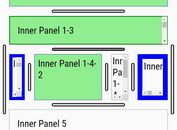Simple jQuery Viewport Plugin For Web - Porthole
| File Size: | 4.55 KB |
|---|---|
| Views Total: | 2034 |
| Last Update: | |
| Publish Date: | |
| Official Website: | Go to website |
| License: | MIT |

Porthole is a lightweight and easy-to-use jQuery plugin that adds a simple viewport which can be dragged to move by your mouse on your web site.
Basic Usage:
1. Include jQuery library and Porthole.js on your html page
<script src="http://ajax.googleapis.com/ajax/libs/jquery/1.9.1/jquery.min.js"></script> <script src="jquery.porthole.min.js"></script>
2. Markup Html structure
<div id="viewport" style="width: 500px; height: 400px;"> <div style="background: url(js_wiki.png); width: 600px; height: 600px;"> </div>
3. Call the plugin
<script>
$('#viewport').porthole();
</script>
4. Options
$('#viewport').porthole({
// Show viewport with start position 20px from left and 50px from top
start : [20, 50],
// callback function
callback: function() { alert('loaded'); }
});
Change log:
2015-04-03
- v2.0.0
This awesome jQuery plugin is developed by DmitryPhilimonov. For more Advanced Usages, please check the demo page or visit the official website.