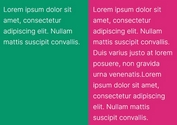Simplest Responsive Equal Height Plugin For jQuery
| File Size: | 6.7 KB |
|---|---|
| Views Total: | 1048 |
| Last Update: | |
| Publish Date: | |
| Official Website: | Go to website |
| License: | MIT |
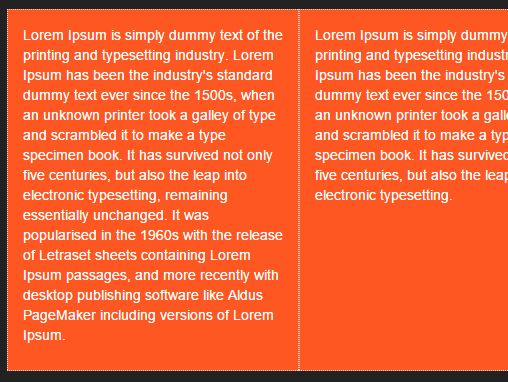
Just another jQuery plugin for making equal height columns that work perfectly with responsive web design. Compatible with Bootstrap grid system.
How to use it:
1. To get started, just download the Responsive Equalheight plugin and include the equalheight.js script after jQuery JavaScript library.
<script src="//code.jquery.com/jquery-1.12.0.min.js"></script> <script src="js/equalheight.js"></script>
2. Add the CSS class 'equalheight' to DIV elements.
<div class="equalheight"> <p>...</p> </div> <div class="equalheight"> <p>...</p> </div> <div class="equalheight"> <p>...</p> </div> ...
3. That's it. The plugin finds the tallest child in a given container and sets its height on all the other children.
This awesome jQuery plugin is developed by philipehsing. For more Advanced Usages, please check the demo page or visit the official website.