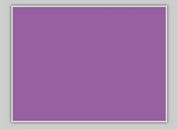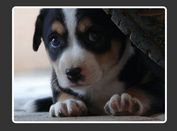jQuery Plugin To Center An Html Element Responsively - jQuery Center
| File Size: | 4.09KB |
|---|---|
| Views Total: | 1353 |
| Last Update: | |
| Publish Date: | |
| Official Website: | Go to website |
| License: | MIT |
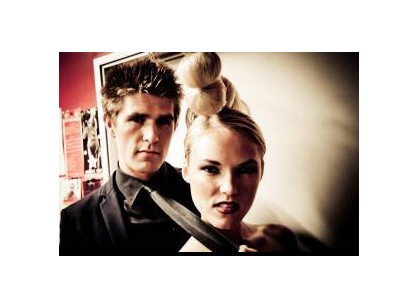
jQueryCenter is a small yet useful jQuery plugin that allows to center Html elements (like div, image, text, etc.) horizontally, vertically and responsively, without writing any CSS rules.
How to use it:
1. Create an Html element that you want to center it in the page.
<div id="center"> <img id="caption-blur" src="http://lorempixel.com/300/200/fashion"> </div>
2. Load the jQuery library and jQueryCenter plugin at the bottom of the page.
<script type="text/javascript" src="http://code.jquery.com/jquery-1.10.2.min.js"></script> <script type="text/javascript" src="center.js"></script>
3. Initialize the plugin. That's it.
<script type="text/javascript">
jQuery(document).ready(function($) {
$("#center").center();
});
</script>
This awesome jQuery plugin is developed by PtitSniper. For more Advanced Usages, please check the demo page or visit the official website.