Full-page Responsive Image Lightbox Plugin For jQuery - Matchbox
| File Size: | 8.01 MB |
|---|---|
| Views Total: | 1455 |
| Last Update: | |
| Publish Date: | |
| Official Website: | Go to website |
| License: | MIT |
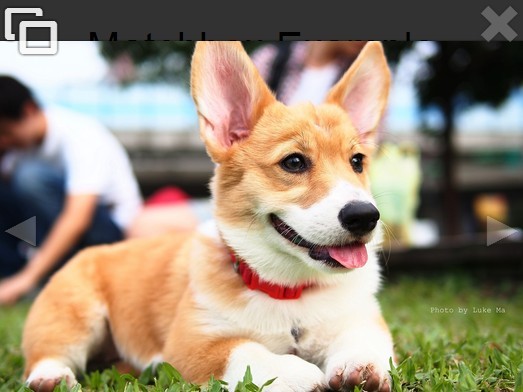
Matchbox is a simple jQuery plugin that makes it easy to display a gallery of images in a full-page & responsive lightbox with navigation and image auto re-center support.
How to use it:
1. Add the jQuery javascript library together with JQuery matchbox' javascript and CSS in your document.
<link rel="stylesheet" href="matchbox.css"> <script src="//ajax.googleapis.com/ajax/libs/jquery/1.11.1/jquery.min.js"></script> <script type="text/javascript" src="matchbox.jquery.js"></script>
2. The lightbox plugin has 2 ways of getting the full size image, the default method of adding a data-fullsize attribute containing the URL to the full image like in the following:
<img data-fullsize="large-1.jpg" src="thumb-1.jpg"> <img data-fullsize="large-2.jpg" src="thumb-2.jpg"> <img data-fullsize="large-3.jpg" src="thumb-3.jpg"> ...
3. Initialize the plugin and done.
$.matchbox();
4. You can also have it get the images from any other attribute or from a custom function as the ones before are using:
<img src="./thumbs/thumb-1.jpg" class="thumbnail"> <img src="./thumbs/thumb-2.jpg" class="thumbnail"> <img src="./thumbs/thumb-3.jpg" class="thumbnail"> ...
5. Initialize the lightbox plugin with options.
$.matchbox({
'id':'function_matchbox',
'selector':'img.thumbnail',
'theme': 'light',
'source':function(img){
return $(img).attr('src').replace('/thumbs/','/');
}
});
6. All the available settings.
'id': 'matchbox': The ID used for the matchbox display overlay'selector': '[data-fullsize]': There selector used determine if item should open a model'selectedClass': 'matchbox-selected': Class added to the currently selected image, if this is left blank it will not being able to automatically go between images'source': 'data-fullsize': The attribute it will load the full size image from'theme': 'dark': The theme of the lightbox, light, dark, possibly others in the future'showOpenInNewWindow': true: determines if we remove the open in new window code'showNavigationArrows': true: determines if we remove next/previous image arrows'stopPropagation': true: As the name would suggest, it stops the click even propagation'preventDefault': true: As the name would suggest, it prevents the default click action'debugMessages': false: Will output messages that may help with troubleshooting to the console log, if there is a console log.'frameworkPlaced': false: check to make sure the framework as not already been set before adding it, in case another script re-calls document.ready()'isLoading': false // Keeps track of if an image is loading.
Change log:
v1.1.0 (2014-08-03)
- Added the navigationLoop and a minified CSS file.
- Fixed a bug where opening a lightbox for the same image twice in a row would cause it to not load the second time and one where the loadingHTML would not show after the first load.
- Moved the example into a dedicated directory, and cleaned up the unminimized script a bit making it easier to follow.
This awesome jQuery plugin is developed by pgooch. For more Advanced Usages, please check the demo page or visit the official website.











