Minimal jQuery Modal Window with CSS3 Animations - asModal
| File Size: | 274 KB |
|---|---|
| Views Total: | 1689 |
| Last Update: | |
| Publish Date: | |
| Official Website: | Go to website |
| License: | MIT |
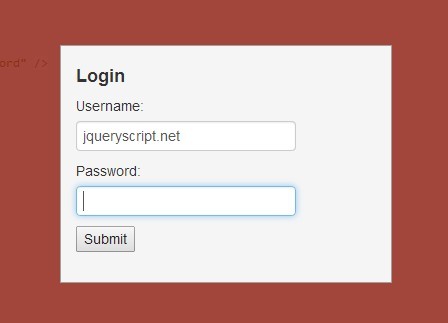
asModal is a jQuery plugin which allows you to embed any Html elements or Ajax content in a simple responsive modal window.
Basic Usage:
1. Include the jQuery asModal plugin's stylesheet in the head section. Override or change the CSS styles whatever you want.
<link rel="stylesheet" href="css/modal.css">
2. Include the required animate.css for modal animations.
<link rel="stylesheet" href="css/animate.css">
3. Include jQuery library and the JQuery asModal plugin's script in the document.
<script src="//ajax.googleapis.com/ajax/libs/jquery/1.11.1/jquery.min.js"></script> <script src="path/to/jquery-asModal.js"></script>
4. Wrap your modal content in a container.
<div class="demo"> Your content goes here </div>
5. Create an element to toggle the modal.
<button href=".demo">demo</button>
6. Initialize the plugin with default options.
$('button').asModal();
7. Options and defaults.
namespace: 'modal': String: Prefix string attached to the class of every element generated by the pluginskin: null: set plugin skincontent: null: Set the URL, ID or Class.overlay: true: Show the overlay.closeElement: null: Element ID or Class to close the modaleffect: 'fadeScale': fadein | slide | newspaper | falloverlaySpeed: 200: Sets the speed of the overlay, in millisecondseffectFallback: 'fade': set default jquery animate when css3 animation doesn't supportfocus: true: set focus to form element in contenterrorText: 'sorry, cant find the file !': set ajax error textloadingContent: 'loading...': set loading contentcloseByEscape: true: Allow the user to close the modal by pressing 'ESC'.closeByOverlayClick: true: Allow the user to close the modal by clicking the overlay.width: null: Set a fixed total width.hieght: null: Set a fixed total height.onOpen: null: Callback: function() - Fires when the modal openonClose: null: Callback: function() - Fires when the modal closeonComplete: null: Callback: function() - Fires when the effect end
Change log:
2017-09-11
- v0.3.2
This awesome jQuery plugin is developed by amazingSurge. For more Advanced Usages, please check the demo page or visit the official website.











