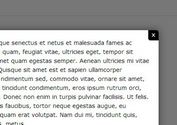Minimalist jQuery Pictures Lightbox with jQuery
| File Size: | 535 KB |
|---|---|
| Views Total: | 1168 |
| Last Update: | |
| Publish Date: | |
| Official Website: | Go to website |
| License: | MIT |

An easy as hell jQuery image lightbox script used to zoom out a list of pictures and display them into a popup window with next/prev controls.
How to use it:
1. Create the Html for a image lightbox template.
<div id="pop_up">
<div id="pop_up_con" >
<div id="left"> <img src="images/left.png"> </div>
<div id="target"> <img > </div>
<div id="right"> <img src="images/right.png"> </div>
</div>
</div>
2. Wrap your images into an Html unordered list. The plugin will organize and display them in an image slider-like gallery lightbox.
<ul id="pic_list"> <li><img src="images/01.jpg"></li> <li><img src="images/02.jpg"></li> <li><img src="images/03.jpg"></li> </ul>
3. The required CSS styles for the image lightbox. Add the following CSS snippets into your document and modify/tweak/override them to your design needs.
#pop_up {
background: rgba(0,0,0,0.8);
position: absolute;
width: 100%;
height: 100%;
display: none;
}
#pop_up_con {
width: 900px;
position: absolute;
height: 600px;
left: 50%;
top: 50%;
margin-left: -450px;
margin-top: -300px;
}
#target {
width: 800px;
height: 600px;
float: left;
}
#target img {
width: 100%;
height: 100%;
}
#pic_list li {
float: left;
border: 3px solid #ffffff;
}
#pic_list li img { width: 215px; }
#left,
#right {
float: left;
height: 100%;
width: 50px;
}
#left img,
#right img {
margin-top: 275px;
cursor: pointer;
}
#right { left: 50%; }
4. Load the necessary jQuery library in the document.
<script src="//ajax.googleapis.com/ajax/libs/jquery/1.11.1/jquery.min.js"></script>
5. The jQuery script to enable the image lightbox.
$(document).ready(function(){
var pop_up=$("#pop_up");
var s_pic=$("#pic_list").find("li");
len=s_pic.length;
var imgArr=[];
var index;
for(var i =0; i<len; i++){
imgArr[i]=s_pic.find("img").eq(i).attr('src');
}
s_pic.hover(function(){
$(this).css({"border":"3px solid #ff7700"});
},function(){
$(this).css({"border":"3px solid #ffffff"});
});
s_pic.click(function(){
pop_up.fadeIn();
index = s_pic.index(this);
$("#target").find("img").attr("src",imgArr[index]);
});
$('#pop_up').click(function(event) {
if($(event.target).attr('id')=="pop_up"){
$(this).fadeOut();
}
});
$("#left").click(function(){
index--;
if(index<0){
index=0;
alert("this is fist photo" +index);
}
$("#target").find("img").attr("src",imgArr[index]);
});
$("#right").click(function(){
index++;
if(index>imgArr.length-1){
index=imgArr.length-1;
alert("this is last photo" +index);
}
$("#target").find("img").attr("src",imgArr[index]);
});
})
This awesome jQuery plugin is developed by LEEHANWEI. For more Advanced Usages, please check the demo page or visit the official website.