Responsive jQuery/Html5 Based Gallery Lightbox - mlightbox
| File Size: | 1.17 MB |
|---|---|
| Views Total: | 9192 |
| Last Update: | |
| Publish Date: | |
| Official Website: | Go to website |
| License: | MIT |
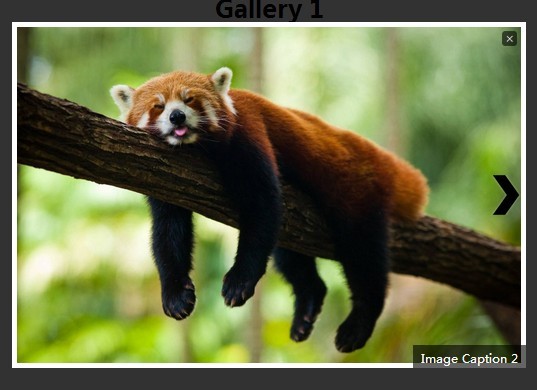
mlightbox is a jQuery image lightbox plugin which displays a gallery of images grouped with Html5 data-gallery attribute in a responsive lightbox.
How to use it:
1. Import jQuery library and the jQuery mlightbox plugin's files into your document.
<script src="//code.jquery.com/jquery-1.11.1.min.js"></script> <script src="mlightbox.js"></script>
2. Create the Html to display all the images wrapped with the same Html5 data-gallery attribute in a lightbox as you click on any of them.
<img src='1.jpg'
data-image='1.jpg'
data-gallery='gallery1'
data-desc='Image caption 1'
>
<img src='2.jpg'
data-image='2.jpg'
data-gallery='gallery1'
data-desc='Image caption 2'
>
<img src='3.jpg'
data-image='3.jpg'
data-gallery='gallery1'
data-desc='Image caption 3'
>
3. Style the gallery lightbox in the CSS.
#lgbx,
#lgbx_bcg { position: fixed }
#lgbx_bcg {
top: 0;
left: 0;
z-index: 50;
width: 100%;
height: 100%;
cursor: pointer;
background: rgba(0,0,0,0.8)
}
#lgbx {
background: #FFF;
padding: 5px;
z-index: 55;
top: 0;
left: 0
}
#lgbx_close,
#lgbx_desc,
#lgbx_next,
#lgbx_prev {
position: absolute;
z-index: 56;
display: none
}
#lgbx_close {
z-index: 56;
right: 9px;
top: 9px;
cursor: pointer;
width: 15px
}
#lgbx_desc {
bottom: 0;
right: 0;
background: rgba(0,0,0,0.6);
color: #FFF;
padding: 5px 8px 1px;
font-size: 12px
}
#lgbx_next,
#lgbx_prev {
cursor: pointer;
top: 50%;
margin-top: -20px;
height: 40px
}
#lgbx_next { right: 5px }
#lgbx_prev { left: 5px }
4. That's it. You can override the default global variables at the beginning of the mlightbox.js.
// navigation arrows darrows:true, // close icon dclose:true, // image captions ddesc:true,
This awesome jQuery plugin is developed by miskith. For more Advanced Usages, please check the demo page or visit the official website.











