Simple Adaptive Popup Window Plugin with jQuery - MiniPopup
| File Size: | 42.6 KB |
|---|---|
| Views Total: | 4855 |
| Last Update: | |
| Publish Date: | |
| Official Website: | Go to website |
| License: | MIT |
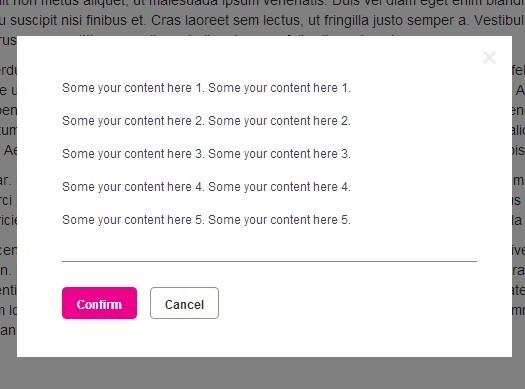
A minimal jQuery plugin used to display any Html elements into a responsive modal-style popup window with various useful options.
How to use it:
1. Include jQuery library and the miniPopup.js script in the Html page.
<script src="//code.jquery.com/jquery-1.11.1.min.js"></script> <script type="text/javascript" src="src/miniPopup.js"></script>
2. Create a button to trigger a popup window.
<input type="button" class="ShowDemo" value="Show Popup">
3. Create the Html for the popup content.
<div class="mini-popup">
<div class="mini-popup-header">
... Popup header ...
<div class="mini-popup-buttons mini-popup-close close" title="Close"></div>
</div>
<div class="mini-popup-content">
... Popup body ...
</div>
<div class="mini-popup-footer">
... Popup footer ...
</div>
</div>
4. Style the popup window whatever you like in the CSS.
.mini-popup-mask {
position: absolute;
z-index: 9998;
top: 0px;
left: 0px;
background-color: #000000;
display: none;
width: 100%;
height: 100%;
filter: alpha(opacity=70);
opacity: 0.7;
}
.mini-popup {
position: absolute;
z-index: 9999;
width: 495px;
height: auto;
background: #fff;
overflow: hidden;
padding: 15px 0 35px 0;
display: none;
font-size: 12px;
}
.mini-popup-buttons {
background: url(images/popup-buttons.png) no-repeat;
display: inline-block;
}
*+html .mini-popup-buttons { display: inline; }
.mini-popup-header {
height: 13px;
clear: both;
}
.mini-popup-close {
float: right;
width: 13px;
height: 13px;
margin-right: 16px;
cursor: pointer;
background-position: 0 -80px;
}
.mini-popup-content {
margin: 0 35px 0 45px;
padding-bottom: 32px;
border-bottom: 1px solid #858585;
color: #3D4550;
}
.mini-popup-content p {
margin: 15px 0 0 0;
line-height: 18px;
}
.mini-popup-footer {
margin: 25px 45px 0 45px;
height: 35px;
}
.confirm {
float: left;
height: 35px;
overflow: hidden;
}
.confirm-btn {
background-position: 100% 0;
display: inline-block;
height: 35px;
position: relative;
cursor: pointer;
margin-left: 7px;
}
*+html .confirm-btn { display: inline; }
.confirm-btn input,
.cancel-btn input {
background: none;
border: none;
font-weight: bold;
margin: 0;
padding: 9px 15px 12px 8px;
cursor: pointer;
overflow: visible;
width: auto;
height: 35px;
outline: none;
}
.confirm-btn .confirmbtn { color: #fff; }
.confirm-btn span,
.cancel-btn span {
height: 100%;
position: absolute;
top: 0;
left: -7px;
width: 7px;
}
.confirm-btn span.confirm-left { background-position: 0 0; }
.cancel-btn span.cancel-left { background-position: 0 -40px; }
.cancel {
float: left;
height: 35px;
margin-left: 20px;
}
.cancel-btn {
background-position: 100% -40px;
display: inline-block;
height: 35px;
position: relative;
cursor: pointer;
}
*+html .cancel-btn { display: inline; }
.cancel-btn .cancelbtn { color: #333333; }
5. Bind the click function on the trigger button and set the options for the popup window.
$(function() {
var popup = $('.mini-popup').miniPopup({
// layer selector
maskClass: 'mini-popup-mask',
// popup container selector
container: 'body',
// modal mode
modal: true,
// animation speed
speed: 300,
// adaptive while window resized
adaptive: true,
// close button selector
closeButton: '.close, .cancel',
// layer opacity
opacity: 0.5,
// before popup open trigger the function
beforeOpen: function() {},
// before popup close trigger the function
beforeClose: function() {}
});
$('.ShowDemo').click(function() {
popup.miniPopup('open');
});
});
6. Public methods.
// open a popup window
$fn.miniPopup('open');
// close a popup window
$fn.miniPopup('close');
This awesome jQuery plugin is developed by vanzheng. For more Advanced Usages, please check the demo page or visit the official website.











