Custom Animated Alert Popup Box Plugin - jQuery Alert 2
| File Size: | 10 KB |
|---|---|
| Views Total: | 1584 |
| Last Update: | |
| Publish Date: | |
| Official Website: | Go to website |
| License: | MIT |
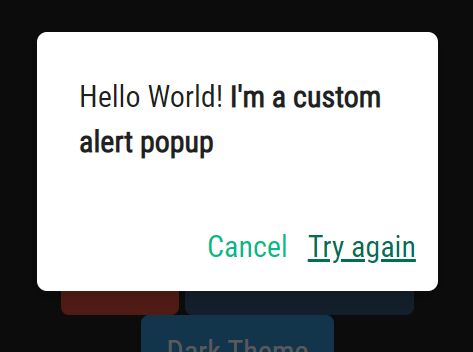
Alert 2 is a lightweight yet extensible and customizable jQuery alert popup plugin created as an awesome alternative to the native JavaScript alert() method.
Main features:
- Easy to use.
- Custom themes.
- Custom templates.
- Supprots HTML content.
- Custom action buttons.
- Configurable animations.
- Useful callbacks and API methods.
How to use it:
1. Import jQuery library and the jQuery Alert 2 plugin's JavaScript & Stylesheet into the html page.
<link href="jquery.alert2.css" rel="stylesheet">
<script src="https://code.jquery.com/jquery-1.12.4.min.js"
integrity="sha384-nvAa0+6Qg9clwYCGGPpDQLVpLNn0fRaROjHqs13t4Ggj3Ez50XnGQqc/r8MhnRDZ"
crossorigin="anonymous">
</script>
<script src="jquery.alert2.js"></script>
2. Create a basic alert popup on the page.
$.alert("Hello World! <strong>I'm a basic alert popup</strong>");
3. Change the default light theme to dark.
$.alert("Hello World! <strong>I'm a dark alert popup</strong>", {
theme: 'theme-dark'
});
4. Add an extra action button to the alert popup.
$.alert("Hello World! <strong>I'm a custom alert popup</strong>", {
buttons: {
close: 'Cancel',
retry: 'Try again'
}
});
5. Specify where the alert popup should be appended to.
$.alert("Hello World! <strong>I'm a custom alert popup</strong>", {
parent: 'body'
});
6. The default templates for the alert popup.
$.alert("Hello World! <strong>I'm a custom alert popup</strong>", {
templates: {
button: '<a href="#" class="button"></a>',
container: '<div class="jquery-alert"></div>',
overlay: '<div class="alert-overlay"></div>',
box: '<div class="alert-box"><div class="alert-message">{message}</div><div class="alert-buttons">{buttons}</div></div>'
},
});
7. The default animations for the alert popup.
$.alert("Hello World! <strong>I'm a custom alert popup</strong>", {
animations: {
overlayIn: function(element) {
element.fadeIn(350);
},
overlayOut: function(element) {
element.fadeOut(350);
},
boxIn: function(element) {
element.css('opacity', 0).show().animate({ opacity: 1, marginTop: '-=15' }, {
duration: 200,
easing: 'easeInOutQuad',
complete: function() {
var container = $('.jquery-alert'),
options = container.data('options');
options.callbacks.onOpen(element);
}
});
},
boxOut: function(element) {
element.animate({ opacity: 0, marginTop: '+=15' }, {
duration: 200,
easing: 'easeInOutQuad',
complete: function() {
var container = $('.jquery-alert'),
options = container.data('options');
$(this).hide();
options.callbacks.onClose(element);
}
});
}
}
});
8. The default callback functions.
$.alert("Hello World! <strong>I'm a custom alert popup</strong>", {
callbacks: {
createMessage: function(message, text) {
message.html(text);
},
createButton: function(button, text, name) {
button.text(text);
},
onOpen: $.noop,
onClose: $.noop,
onButton: function() {
$.alert.api.close();
},
onKey: function(key) {
switch (key) {
case 'Escape':
case 'Enter':
case ' ':
$.alert.api.button('close');
break;
}
}
}
});
9. Available API methods.
// shows an alert popup
$.alert.api.show("Alert Message");
// closes the alert popup
$.alert.api.close();
// triggers a click for the specified button
$.alert.api.button('close');
This awesome jQuery plugin is developed by biohzrdmx. For more Advanced Usages, please check the demo page or visit the official website.











