Show Inline Content In A Responsive Modal - jQuery Popup.js
| File Size: | 9.33 KB |
|---|---|
| Views Total: | 1061 |
| Last Update: | |
| Publish Date: | |
| Official Website: | Go to website |
| License: | MIT |
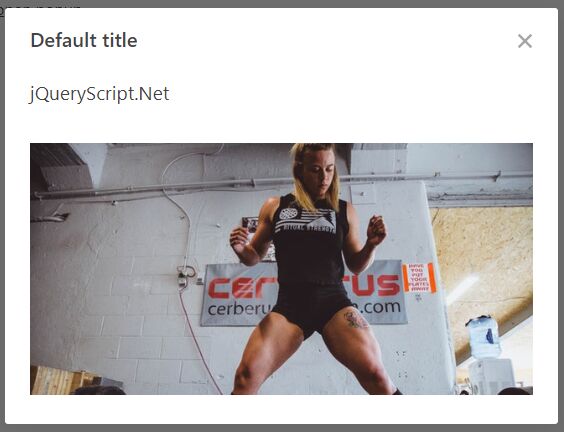
A simple, customizable, responsive jQuery popup plugin which can be used to overlay your inline content on the top of the current page.
How to use it:
1. Add references to jQuery library and the popup plugin's file.
<link rel="stylesheet" href="src/jquery.popup.css">
<script src="https://code.jquery.com/jquery-3.3.1.slim.min.js"
integrity="sha384-q8i/X+965DzO0rT7abK41JStQIAqVgRVzpbzo5smXKp4YfRvH+8abtTE1Pi6jizo"
crossorigin="anonymous">
</script>
<script src="src/jquery.popup.js"></script>
2. Create the content to be displayed in the modal popup.
<div id="my-popup" class="popup-item"> <p>Popup Content Here</p> </div>
3. Initialize the plugin to activate the modal popup.
$(function(){
$('.popup-item').popup();
});
4. To open the modal popup on page load just set the active to true OR use the data-ui-active attribute as follows:
$('.popup-item').popup({
active: true
});
<div id="my-popup" class="popup-item" data-ui-active="true"> <p>Popup Content Here</p> </div>
5. Customize title of the modal popup.
$('.popup-item').popup({
title: 'Default title'
});
6. Set the max width of the modal popup.
$('.popup-item').popup({
maxWidth: '80%'
});
7. Determine whether or not to close the modal popup by clicking the background overlay.
$('.popup-item').popup({
clickableBg: true
});
8. Callback functions which will be fired when the modal popup is opened & closed.
$('.popup-item').popup({
onOpened: function (sender) {
// do something
},
onClosed: function (sender) {
// do something
}
});
This awesome jQuery plugin is developed by romannovojilov. For more Advanced Usages, please check the demo page or visit the official website.











