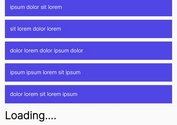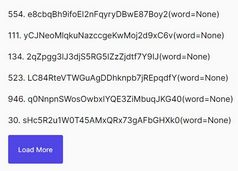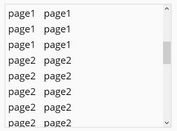Infinite Scroll With Loader - jQuery infiniteScroll.js
| File Size: | 23.5 KB |
|---|---|
| Views Total: | 7929 |
| Last Update: | |
| Publish Date: | |
| Official Website: | Go to website |
| License: | MIT |
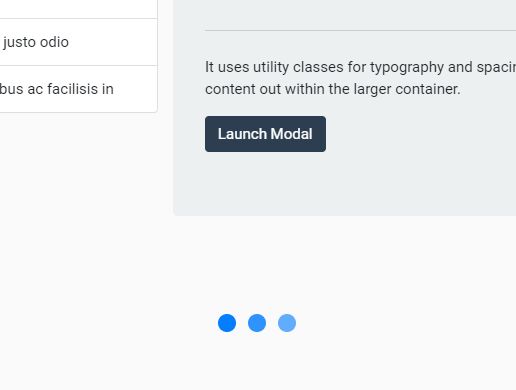
A lightweight and simple-to-use jQuery infinite scroll plugin which automatically loads more content via AJAX and appends the result to the bottom of the current page when scrolling down.
Also provides a customizable loading spinner that indicate the current status when the plugin loads external pages into the document.
How to use it:
1. Place the JavaScript file jquery-infiniteScroll.js after the latest version of jQuery JavaScript library.
<script src="https://code.jquery.com/jquery-3.3.1.min.js"
integrity="sha384-tsQFqpEReu7ZLhBV2VZlAu7zcOV+rXbYlF2cqB8txI/8aZajjp4Bqd+V6D5IgvKT"
crossorigin="anonymous"></script>
<script src="jquery-infiniteScroll.js"></script>
2. Call the function on the target content area to which you want to append more pages and specify a sequence of files you want to load.
<div class="myInfiniteScroll"> ... </div>
$(".myInfiniteScroll").infiniteScroll({
files: [
"content1.html",
"content2.html",
"content3.html"
],
});
3. Customize the color of the content loader.
$(".myInfiniteScroll").infiniteScroll({
files: [
"content1.html",
"content2.html",
"content3.html"
],
preloaderColor: "#000"
});
4. The default function to handle the data.
$(".myInfiniteScroll").infiniteScroll({
files: [
"content1.html",
"content2.html",
"content3.html"
],
processData: function(data){
var content = $(`<div style='opacity:0'>${data}</div>`);
$('.' + settings.markSelector).before(content);
content.fadeTo(settings.fadeDuration, 1);
},
});
5. Callback functions available.
$(".myInfiniteScroll").infiniteScroll({
files: [
"content1.html",
"content2.html",
"content3.html"
],
beforeLoadNewContent: function () { },
processData: function(data){
var content = $(`<div style='opacity:0'>${data}</div>`);
$('.' + settings.markSelector).before(content);
content.fadeTo(settings.fadeDuration, 1);
},
afterLoadNewContent: function () { },
onEnd: function () { }
});
This awesome jQuery plugin is developed by oscarlijo. For more Advanced Usages, please check the demo page or visit the official website.