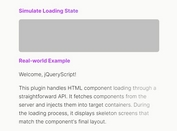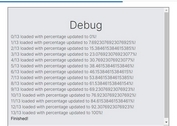jQuery Based Progress Button For Async Functions - ProgressButton
| File Size: | 158 KB |
|---|---|
| Views Total: | 2871 |
| Last Update: | |
| Publish Date: | |
| Official Website: | Go to website |
| License: | MIT |
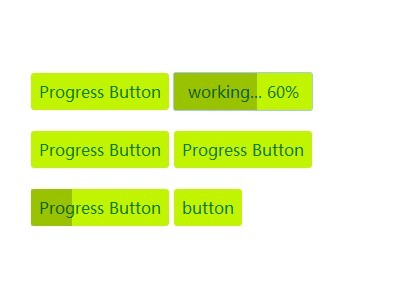
ProgressButton is a simple jQuery plugin that allows you to create a button with built in progress indicator for async functions like content loader, file uploader, etc.
Basic Usage:
1. Include the latest JQuery library and jQuery progressButton plugin in the page.
<script src="http://ajax.googleapis.com/ajax/libs/jquery/1.11.0/jquery.min.js"></script> <script src="progressBtn.js"></script>
2. Create a progress button to present an async upload progress.
<div class="container"> <button id="upload" class="progressBtn upload" data-api="plugin-progressBtn">Progress Button</button> </div>
3. Simulating an async upload function
function uploadPic(fileName, cb) {
var percent = 0;
var intervalID = setInterval(function () {
percent = percent + 10;
// console.log(percent);
cb && cb(percent);
if(percent >= 100) {
clearInterval(intervalID);
percent = 0;
} // end of if
}, 400); // end of setInterval()
}
4. The CSS to style the button and the progress indicator.
.progressBtn {
position: relative;
z-index: 0;
background-color: #c0f400;
font-family: sans-serif;
border: 0;
padding: .5em;
font-size: 1em;
border-radius: 3px;
color: #008000
}
.progressBtn .progress-bar {
position: absolute;
display: block;
z-index: 6;
top: 0;
left: 0;
width: 0;
height: 100%;
background-color: rgba(0,0,0,0.2)
}
.progressBtn .progress-text {
position: absolute;
z-index: 5;
display: none;
top: 0;
left: 0;
padding: .5em;
background-color: #c0f400;
width: 100%;
heigh: 100%;
box-sizing: border-box
}
.progressBtn:hover {
background-color: #b0e000
}
.progressBtn:active {
background-color: #a3cf00
}
5. Simulating an async upload function
function uploadPic(fileName, cb) {
var percent = 0;
var intervalID = setInterval(function () {
percent = percent + 10;
// console.log(percent);
cb && cb(percent);
if(percent >= 100) {
clearInterval(intervalID);
percent = 0;
} // end of if
}, 400); // end of setInterval()
}
$(document).ready(function(){
console.log('doc ready');
$('.container').on('click','.upload', function(event){
progressBtnObj = $(this).data('plugin-' + 'progressBtn');
console.log(progressBtnObj);
var updateProgress = progressBtnObj && progressBtnObj.setProgress;
uploadPic('fileNamexxx', $.proxy( updateProgress, progressBtnObj));
}); // end of on()
});
This awesome jQuery plugin is developed by nicolasxu. For more Advanced Usages, please check the demo page or visit the official website.