Custom Loading Modal With jQuery And Font Awesome Icons - fa-loading
| File Size: | 10 KB |
|---|---|
| Views Total: | 3722 |
| Last Update: | |
| Publish Date: | |
| Official Website: | Go to website |
| License: | MIT |
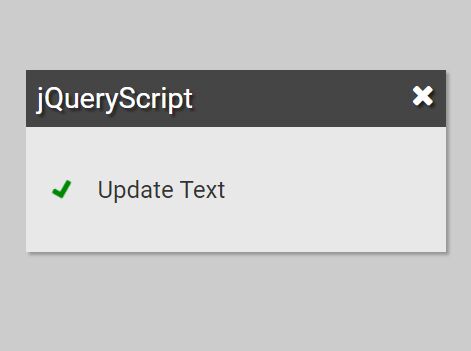
fa-loading is a jQuery plugin for creating customizable loading modal windows that use Font Awesome icons as loading spinners.
Features:
- Custom loading title & loading text.
- Supports any container elements and even the whole body.
- Close button with callback.
- 3 loading status: loading, fail and success.
- Auto dismiss after a timeout.
How to use it:
1. Load the needed jQuery library and Font Awesome iconic font in the html file.
<link rel="stylesheet" href="https://netdna.bootstrapcdn.com/font-awesome/4.7.0/css/font-awesome.min.css"> <script src="https://code.jquery.com/jquery-3.3.1.slim.min.js" integrity="sha384-q8i/X+965DzO0rT7abK41JStQIAqVgRVzpbzo5smXKp4YfRvH+8abtTE1Pi6jizo" crossorigin="anonymous"></script>
2. Load the jQuery fa-loading plugin's files in the html file.
<link rel="stylesheet" href="jquery.faloading.css"> <script src="jquery.faloading.js"></script>
3. Call the function on the target container and specify the icon name you wan to use.
$(".el").faLoading('fa-cog');
4. Customize the loading modal with the following options.
$(".el").faLoading({
// undefined or true will add loading other can be "add", "remove" or "update"
type: undefined,
// creates an title bar
title: undefined ,
// fa icon
icon: "fa-refresh",
// icon sppining
spin: true,
// text message ( undefined or false for empty )
status : "loading",
// text message ( undefined or false for empty )
text : false,
// timeout to close msg
timeout : undefined,
// call back for when the message is closed (by timeout or x button(in case it ever gets one))
closeCallback: undefined,
// adds and close button
closeButton: false
});
5. You can also setup the loading modal with the following JavaScript syntax.
$(".el").faLoading(loadType, icon, status, spin, message, title, timeout, closeCallBack, closeButton);
6. Default status setups.
default_setups = {
'fail': {
type: "update",
icon: "fa-exclamation-triangle",
spin: false,
status: "fail",
text: undefined,
title: undefined,
timeout: 6000,
closeButton: true
},
'success': {
type: "update",
icon: "fa-check-circle",
spin: false,
status: "success",
text: undefined,
title: undefined,
timeout: 6000,
closeButton: true
},
'loading': {
type: "update",
icon: "fa-check-circle",
spin: false,
status: "success",
text: undefined,
title: undefined,
timeout: 6000,
closeButton: true
}
};
This awesome jQuery plugin is developed by nFnK. For more Advanced Usages, please check the demo page or visit the official website.











