Modern Circle Loading Indicator Plugin For jQuery - jquery-loading.js
| File Size: | 48.2 KB |
|---|---|
| Views Total: | 9312 |
| Last Update: | |
| Publish Date: | |
| Official Website: | Go to website |
| License: | MIT |
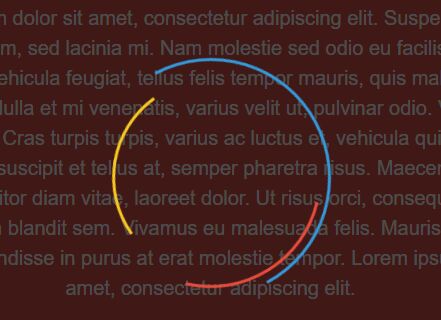
A simple, lightweight jQuery plugin that displays a stylish, configurable and CS33 animated spinner / indicator while loading some data for user feedback. The loading indicator can be applied on the whole webpage or over single DOM elements.
How to use it:
1. Make sure you've loaded the latest version of jQuery library and then load the jquery-loading.js plugin's files when needed.
<link href="css/jquery-loading.css" rel="stylesheet"> <script src="//code.jquery.com/jquery-3.1.0.min.js"></script> <script src="js/jquery-loading.js"></script>
2. Call the function loading on the target container and done.
$('.container).loading();
3. Add a custom background overlay to the loading indicator.
$('.container).loading({
overlay: true
});
.js-loading-overlay {
background-color: rgba(0,0,0,.5);
width: 100%;
height: 100%;
position: absolute;
top: 0;
left: 0;
}
4. Specify the indicator's width/height relative to its parent element.
$('.container).loading({
base: 0.9
});
5. Specify the number of circles used in the loading indicator.
$('.container).loading({
circles: 3 // maximum is 3
});
6. Set fixed width to loading indicator, otherwise calculated relative to element.
$('.container).loading({
width: null
});
7. More configuration options with default values.
$('.container).loading({
// add an overlay background
overlay: false,
// set fixed width to loading indicator, otherwise calculated relative to element
width: null,
// html template
indicatorHtml: "<div class='js-loading-indicator' style='display: none;'></div>",
overlayHtml: "<div class='js-loading-overlay' style='display: none;'></div>",
// indicator's width/height relative to element
base: 0.9,
// number of indicator circles: maximum is 3
circles: 3,
// position options
top: null,
left: null,
// hide the indicator of the current element
hide: false,
//remove the indicator from the DOM
destroy: false
});
Change log:
2016-12-15
- Update hide and destroy options
This awesome jQuery plugin is developed by trungk18. For more Advanced Usages, please check the demo page or visit the official website.











