SVG Based Circular Progress Bar Plugin For jQuery
| File Size: | 12.2 KB |
|---|---|
| Views Total: | 1581 |
| Last Update: | |
| Publish Date: | |
| Official Website: | Go to website |
| License: | MIT |
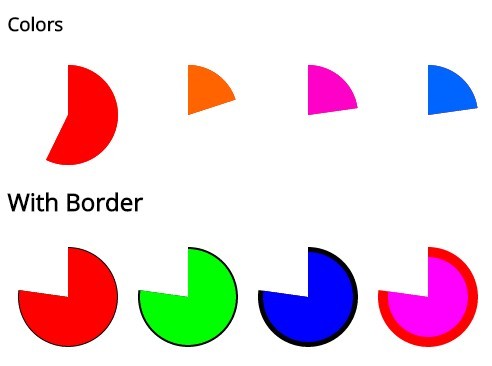
A lightweight and easy-to-use jQuery plugin used to draw an animated, fully customizable & styleable, circular progress bar using SVG element.
How to use it:
1. Create a container for the circular progress bar.
<div id="demo"></div>
2. Include jQuery library and the jQuery CirclesProgressbar plugin at the bottom of your html page.
<script src="//code.jquery.com/jquery-2.1.4.js"></script> <script src="jquery.circles-progressbar.js"></script>
3. Call the function to render a basic progress bar inside the container you just created.
$('#demo').circlesProgress({'progress':'50'});
4. Default plugin options.
// size in px
size:50,
// progress
progress:0,
// initial progress
initialProgress:0,
// enable text indicator inside the progress bar
enableTextIndicator: false,
// SVG template
svgElement: $('<svg><path class="cpb-border"></path><path class="cpb-loader"></path></svg>'),
// Text template
textElement: $('<div class="cpb-text-indicator" style="margin:0px;z-index:10;position:absolute;vertical-align:middle;top:0;left:0;text-align:center;"></div>'),
// CSS class for text element
textElementClass: 'cpb-text',
// display percentage
diplayPercentSign: false,
// inner color in hex
innerColor:'#000',
// outer color in hex
outerColor:'#F00',
// inner opacify
innerOpacity:1,
// outer opacify
outerOpacity:1,
// border size
borderSize:10,
// debug mode
debug:true,
// Transparency options
alpha:0,
deltaT:5,
currentAlpha:0,
// enable animations
animate:true
This awesome jQuery plugin is developed by tecbeast42. For more Advanced Usages, please check the demo page or visit the official website.











