Custom Animated HTML5 Progress Bar In jQuery
| File Size: | 3.33 KB |
|---|---|
| Views Total: | 2314 |
| Last Update: | |
| Publish Date: | |
| Official Website: | Go to website |
| License: | MIT |
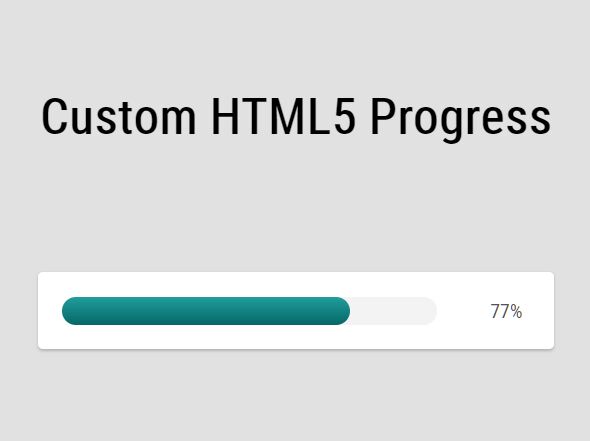
This is a small script to create a custom animated progress bar component using jQuery and the native HTML5 <progress /> element.
How to use it:
1. Create a normal HTML5 progress bar to show the progress of a task.
<progress id="progressbar" value="0" max="100"></progress>
2. Create a value element to display how much of the task that has been completed.
<span class="progress-value">0%</span>
3. Customize the appearance of the progress bar.
progress {
background-color: #f3f3f3;
border: 0;
width: 80%;
height: 18px;
border-radius: 9px;
}
progress::-webkit-progress-bar {
background-color: #f3f3f3;
border-radius: 9px;
}
progress::-webkit-progress-value {
background: #209e9c;
background: -moz-linear-gradient(top, #209e9c 0%, #066767 100%);
background: -webkit-gradient(linear, left top, left bottom, color-stop(0%,#209e9c), color-stop(100%,#066767));
background: -webkit-linear-gradient(top, #209e9c 0%,#066767 100%);
background: -o-linear-gradient(top, #209e9c 0%,#066767 100%);
background: -ms-linear-gradient(top, #209e9c 0%,#066767 100%);
background: linear-gradient(to bottom, #209e9c 0%,#066767 100%);
filter: progid:DXImageTransform.Microsoft.gradient( startColorstr='#209e9c', endColorstr='#066767',GradientType=0 );
border-radius: 9px;
}
progress::-moz-progress-bar {
background: #209e9c;
background: -moz-linear-gradient(top, #209e9c 0%, #066767 100%);
background: -webkit-gradient(linear, left top, left bottom, color-stop(0%,#209e9c), color-stop(100%,#066767));
background: -webkit-linear-gradient(top, #209e9c 0%,#066767 100%);
background: -o-linear-gradient(top, #209e9c 0%,#066767 100%);
background: -ms-linear-gradient(top, #209e9c 0%,#066767 100%);
background: linear-gradient(to bottom, #209e9c 0%,#066767 100%);
filter: progid:DXImageTransform.Microsoft.gradient( startColorstr='#209e9c', endColorstr='#066767',GradientType=0 );
border-radius: 9px;
}
4. Load the latest jQuery JavaScript library at the end of the document.
<script src="/path/to/cdn/jquery.slim.min.js"></script>
5. The jQuery script to animate the progress bar.
$(() => {
{
let progressbar = $('#progressbar');
let max = progressbar.attr('max');
let time = (1000 / max) * 5;
let value = progressbar.val();
const loading = () => {
value += 1;
progressbar.val(value);
$('.progress-value').html(value + '%');
if (value == max) {
clearInterval(animate);
}
};
const animate = setInterval(() => loading(), time);
};
});
This awesome jQuery plugin is developed by mushfiqweb. For more Advanced Usages, please check the demo page or visit the official website.











