Cross-browser Animated Progress Circle - circleProgressBar.js
| File Size: | 6.53 KB |
|---|---|
| Views Total: | 4882 |
| Last Update: | |
| Publish Date: | |
| Official Website: | Go to website |
| License: | MIT |
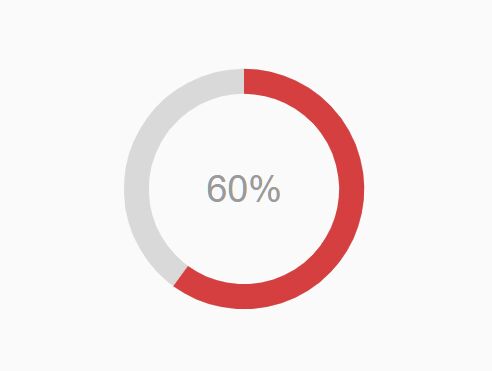
An ultra-light (~1.1kb minified) jQuery plugin to generate a smooth, animated, cross-browser, circular progress indicator by using SVG (VML) paths.
How to use it:
1. Include the required jQuery and Raphael JavaScript libraries on the webpage.
<script src="/path/to/cdn/jquery.min.js"></script> <script src="/path/to/cdn/raphael.min.js"></script>
2. Create a placeholder for the progress circle and define the percentage value as follows:
<div class="percent" style="width:80px;height:80px;"> <p style="display:none;">60%</p> </div>
3. Include the jQuery circleProgressBar.js script at the bottom of the web page.
<script src="jQuery.circleProgressBar.min.js"></script>
4. Initialize the plugin to render a basic progress circle on the page.
$(function(){
$('.percent').percentageLoader();
});
5. Determine the stroke width. Default: 20.
$('.percent').percentageLoader({
strokeWidth: 8
});
6. Determine the text/path/background colors.
$('.percent').percentageLoader({
bgColor: '#d9d9d9',
ringColor: '#d53f3f',
textColor: '#9a9a9a'
});
7. Customize the percentage value.
$('.percent').percentageLoader({
valElement: 'p',
fontSize: '12px',
fontWeight: 'normal'
});
This awesome jQuery plugin is developed by WLyKan. For more Advanced Usages, please check the demo page or visit the official website.











