jQuery Plugin For Adding Loading Indicators To Buttons - loadingButton
| File Size: | 3.96 KB |
|---|---|
| Views Total: | 993 |
| Last Update: | |
| Publish Date: | |
| Official Website: | Go to website |
| License: | MIT |
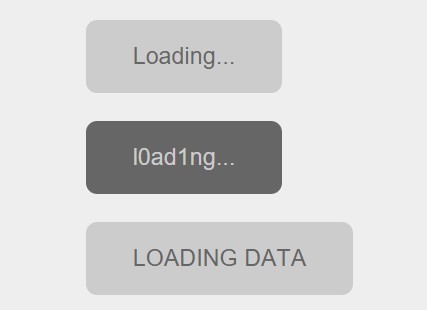
loadingButton is a very small jQuery plugin to add loading state to buttons when clicked. Helps you create button loaders with built-in loading indicators.
See also:
- Buttons with Built-in Loading Indicators For Bootstrap 3 - Ladda Bootstrap
- Form Submit Buttons with Built-in Loading Indicators - Ladda
- jQuery Plugin For Built-In Loading Indicator In Buttons - Button Loader
How to use it:
1. Include jQuery JavaScript library and the jQuery loadingButton plugin at the bottom of the html page.
<script src="//code.jquery.com/jquery-1.11.3.min.js"></script> <script src="jquery.loadingbutton.js"></script>
2. Simple usage via data attributes. Add attribute data-loading-button to automatically hook up JavaScript click handler. Set the text of the button with data-loading-text.
<input type="button" data-loading-button="true" data-loading-text="Loading...">
3. More advanced use with jQuery plugin method and options.
$('#my-button').loadingButton({
// Set to true or false if the button should be disabled while loading
disable: true,
// Set the text of the button while loading
loadingText: 'Loading...',
// Set the class that should be added to button while loading,
loadingClass: 'loading'
// Function that returns true or false.
// If false button will not get loading state.
condition: function() { }
});
This awesome jQuery plugin is developed by andreasnylin. For more Advanced Usages, please check the demo page or visit the official website.











