Custom Loading Indicator On Desired DOM Element - jQuery LoadingView
| File Size: | 63.3 KB |
|---|---|
| Views Total: | 8243 |
| Last Update: | |
| Publish Date: | |
| Official Website: | Go to website |
| License: | MIT |
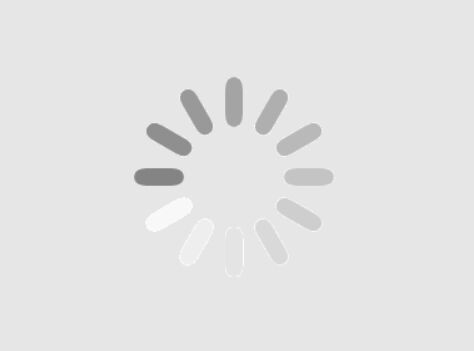
LoadingView is a dead simple jQuery loading indicator plugin which displays a custom loading spinner on a given element while waiting for some content to be loaded.
See also:
- 10 Best Loading Spinner & Indicator jQuery Plugins
- 10 Best Loading Spinner/Indicator JavaScript & CSS Libraries
- 80+ Best Pure CSS Loading Spinners For Front-end Developers
How to use it:
1. Just include the JavaScript file loadingView.js after jQuery library and you're ready to go.
<script src="https://code.jquery.com/jquery-1.12.4.min.js"
integrity="sha384-nvAa0+6Qg9clwYCGGPpDQLVpLNn0fRaROjHqs13t4Ggj3Ez50XnGQqc/r8MhnRDZ"
crossorigin="anonymous">
</script>
<script src="loadingView.js"></script>
2. Display the default loading spinner on an element you specify.
<div id="demo"> Dynamic Content Here </div>
$(document).loadingView('.box');
// or
$(function(){
$('.box').loadingView({
'state': true
});
});
3. Customize the spinner image you want to use.
$(function(){
$('.box').loadingView({
'image': "loadingImage.gif",
'imageClassName': "loadingImage"
});
});
4. Make the loading spinner always be center in the container.
$(function(){
$('.box').loadingView({
'imageStyle': ""position:absolute; top: 50%; left: 50%; transform: translate(-50%, -50%);""
});
});
5. Hide the loading indicator manually.
$(function(){
$('.box').loadingView({
'state': false
});
});
This awesome jQuery plugin is developed by debascoguy. For more Advanced Usages, please check the demo page or visit the official website.











