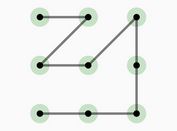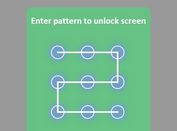Android Style Pattern Lock with jQuery - gesture.password.js
| File Size: | 39 KB |
|---|---|
| Views Total: | 3766 |
| Last Update: | |
| Publish Date: | |
| Official Website: | Go to website |
| License: | MIT |
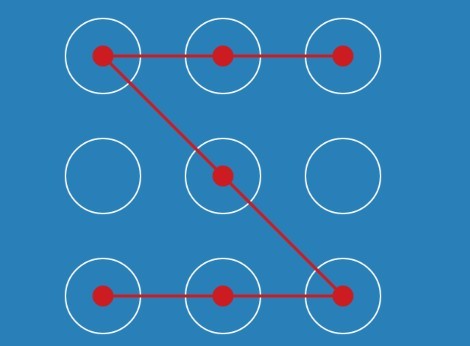
Just another jQuery implementation of a highly customizable pattern lock as you seen on Android lock screen.
See also:
How to use it:
1. Load the latest version of jQuery library and the jQuery gesture.password.js script into your web app.
<script src="//code.jquery.com/jquery-1.11.3.min.js"></script> <script src="src/jquery.gesture.password.js"></script>
2. Create a DIV element for the Android like pattern lock.
<div id="gesturepwd"></div>
3. Call the plugin with customization options to generate a pattern lock interface.
$("#gesturepwd").GesturePasswd({
backgroundColor:"#252736",
color:"#FFFFFF",
roundRadii:25,
pointRadii:6,
space:30,
width:240,
height:240,
lineColor:"#00aec7",
zindex :100
});
3. Validate the password when a pattern draw completes.
$("#gesturepwd").on("hasPasswd",function(e,passwd){
var result;
// password pattern
// 1235789 = 'Z'
if(passwd == "1235789"){
result=true;
}
else {
result=false;
}
if(result == true){
$("#gesturepwd").trigger("passwdRight");
setTimeout(function(){
alert("Password is valid.")
},500);
}
else{
$("#gesturepwd").trigger("passwdWrong");
// do something
}
});
This awesome jQuery plugin is developed by chiruom. For more Advanced Usages, please check the demo page or visit the official website.