Change/Switch Stylesheets with jQuery Style Switcher Plugin
| File Size: | 12.4 KB |
|---|---|
| Views Total: | 9832 |
| Last Update: | |
| Publish Date: | |
| Official Website: | Go to website |
| License: | MIT |
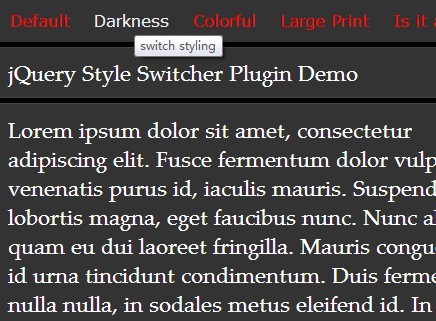
Style Switcher is a lightweight jQuery plugin which allows your visitor to switch between alternative themes/stylesheets dynamically. Has a cookie option which remembers the current theme your used selected.
How to use it:
1. Upload all the themes into your web servers.
2. Include a stylesheet for the default theme in your document's head sections.
<link rel="stylesheet" id="default-them" href="css/theme1.css">
3. Load jQuery library and the jQuery style switcher plugin in the document.
<script src="//ajax.googleapis.com/ajax/libs/jquery/1.11.1/jquery.min.js"></script> <script src="jQuery.style.switcher.js"></script>
4. Create a list of links to switch the themes. You can hover over the links to preview and then click on the style you like best. data-theme="theme2" means that replaces the default theme (theme1.css) with alternative theme (theme2.css) as you click on the 'Theme 2' link.
<ul id="style-switcher"> <li> <a href="javascript: void(0)" data-theme="theme1">Default Theme</a> </li> <li> <a href="javascript: void(0)" data-theme="theme2">Theme 2</a> </li> <li> <a href="javascript: void(0)" data-theme="theme3">Theme 3</a> </li> </ul>
4. Initialize the plugin.
$('#style-switcher').styleSwitcher();
5. Default settings to customize the style switcher.
hasPreview: true, // preview themes on hover
defaultThemeId: 'jssDefault', // ID for the default theme
fullPath: 'css/', // path to your custom themes
cookie: { // remember the user selected theme
expires: 30,
isManagingLoad: true
}
Change log:
2015-06-06
- set cookie path
This awesome jQuery plugin is developed by camsjams. For more Advanced Usages, please check the demo page or visit the official website.







