Create A Simple Survey using jQuery and JSON - survey.js
| File Size: | 7.18 KB |
|---|---|
| Views Total: | 29777 |
| Last Update: | |
| Publish Date: | |
| Official Website: | Go to website |
| License: | MIT |
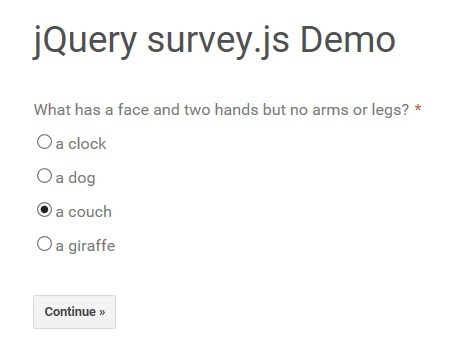
survey.js is a lightweight jQuery plugin that converts poll questions stored in a JSON file into a wizard-like survey interface.
How to use it:
1. Create the Html for the survey with next / prev buttons.
<div class="question-container"></div> <a id="backBtn" href="#" class="button">« Back</a> <a id="nextBtn" href="#" class="button">Continue »</a>
2. Prepare your survey questions in the JSON file. The data structure should be like this:
[{
"text":"What has a face and two hands but no arms or legs?",
"id":"2",
"break_after":true,
"required":true,
"type":"single-select",
"options":[
"a clock",
"a dog",
"a couch",
"a giraffe"
]},{
"text":"What gets wetter and wetter the more it dries?",
"id":"3",
"required":true,
"type":"single-select",
"options":[
"a car",
"a towel",
"a plane",
"a television"
]},{
"text":"You throw away the outside and cook the inside. Then you eat the outside and throw away the inside. What did you eat?",
"id":"4",
"type":"single-select",
"options":[
"a cucumber",
"an ear of corn",
"a watermelon",
"cheese"
]},
...
}]
3. Load jQuery library and the jQuery survey plugin in your web page.
<script src="//code.jquery.com/jquery-1.11.3.min.js"></script> <script src="survey.js"></script>
4. Add your own CSS to style the survey.
.question {
...
}
This awesome jQuery plugin is developed by egbertbouman. For more Advanced Usages, please check the demo page or visit the official website.







