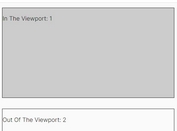Execute Functions When Elements Entering Or Leaving The Viewport - IsInViewport
| File Size: | 6.4 KB |
|---|---|
| Views Total: | 2974 |
| Last Update: | |
| Publish Date: | |
| Official Website: | Go to website |
| License: | MIT |
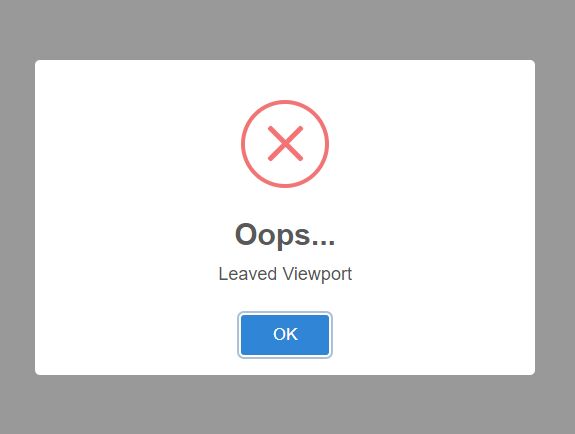
Yet another 'Is In Viewport' jQuery plugin that determines if an element is visible and triggers functions when the element enters and leaves the viewport.
Installation:
# Yarn $ yarn add jquery-is-in-viewport # NPM $ npm install jquery-is-in-viewport --save # Bower $ bower install jquery-is-in-viewport --save
How to use it:
1. Import the jquery-is-in-viewport into your project or include the JavaScript file isInViewport.jquery.js directly.
<script src="//code.jquery.com/jquery.min.js"></script> <script src="isInViewport.jquery.js"></script>
2. Execute a callback function when a specific element is scrolled into view.
<div class="box"> Content here </div>
$(function(){
$('.box').isInViewport(function (status) {
if (status === 'entered') {
alert('Entered');
}
})
});
3. Execute a callback function when a specific element is scrolled out of view.
<div class="box"> Content here </div>
$(function(){
$('.box').isInViewport(function (status) {
if (status === 'leaved') {
alert('Leaved');
}
})
});
This awesome jQuery plugin is developed by frontid. For more Advanced Usages, please check the demo page or visit the official website.