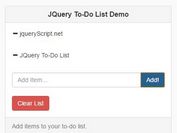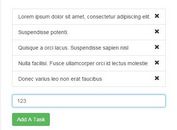Flat Animated To-do List with jQuery and Animate.css
| File Size: | 2.1 KB |
|---|---|
| Views Total: | 4784 |
| Last Update: | |
| Publish Date: | |
| Official Website: | Go to website |
| License: | MIT |

An animated and flat designed to-do list app built on top of jQuery, animate.css and CSS3 transitions. Hover over the list and click on the 'check' icon to remove a task. Click on the '+' icon to add a new task.
How to use it:
1. Add the required Font Awesome and animate.css in the head section of the document.
<link href="//netdna.bootstrapcdn.com/font-awesome/4.1.0/css/font-awesome.min.css" rel="stylesheet"> <link href="//cdnjs.cloudflare.com/ajax/libs/animate.css/3.1.1/animate.min.css" rel="stylesheet">
2. Create a to-do list with predefined tasks using Html unordered lists.
<div class="list animated tada">
<h1> What To Do <a class="add" href="#">
<div class="fa fa-plus"></div>
</a> </h1>
<ul>
<li> <a href="#">
<div class="fa fa-check"></div>
</a> Task 1 </li>
<li> <a href="#">
<div class="fa fa-check"></div>
</a> Task 2 </li>
<li> <a href="#">
<div class="fa fa-check"></div>
</a> Task 3 </li>
<li> <a href="#">
<div class="fa fa-check"></div>
</a> Task 4 </li>
<li> <a href="#">
<div class="fa fa-check"></div>
</a> Task 5 </li>
</ul>
</div>
3. Some CSS/CSS3 rules to style & animate the to-do list.
.list {
position: absolute;
width: 360px;
top: 50%;
left: 50%;
margin: -122px 0 100px -180px;
-webkit-box-shadow: 0 0 3px rgba(0, 0, 0, 0.1);
-moz-box-shadow: 0 0 3px rgba(0, 0, 0, 0.1);
box-shadow: 0 0 3px rgba(0, 0, 0, 0.1);
}
.list h1 {
position: relative;
background: #1abc9c;
color: #fff;
margin: 0;
padding: 10px 20px;
font-family: "Roboto";
font-size: 18px;
text-transform: uppercase;
font-weight: 400;
}
.list h1 a {
position: absolute;
top: 50%;
right: 20px;
background: #fff;
background: rgba(255, 255, 255, 0.15);
width: 24px;
height: 24px;
margin: -12px 0 0 0;
color: #fff;
font-size: 14px;
line-height: 24px;
text-align: center;
text-decoration: none;
-webkit-transition: 0.3s linear;
-moz-transition: 0.3s linear;
-ms-transition: 0.3s linear;
-o-transition: 0.3s linear;
transition: 0.3s linear;
}
.list h1 a:hover { background: rgba(255, 255, 255, 0.2); }
.list ul {
list-style: none;
margin: 0;
padding: 0;
}
.list ul li {
background: #fff;
height: 40px;
color: #666;
line-height: 40px;
padding: 0 20px 0 0;
}
.list ul li a {
display: inline-block;
background: #2ecc71;
width: 0px;
height: 40px;
margin-right: 16px;
color: #fff;
text-align: center;
text-decoration: none;
opacity: 0;
-webkit-transition: 0.2s linear;
-moz-transition: 0.2s linear;
-ms-transition: 0.2s linear;
-o-transition: 0.2s linear;
transition: 0.2s linear;
}
.list ul li:nth-child(2n) { background: #f7f7f7; }
.list ul li:hover a {
width: 40px;
opacity: 1;
}
4. Add the necessary JQuery library at the bottom for faster page loading.
<script src="//ajax.googleapis.com/ajax/libs/jquery/1.11.1/jquery.min.js"></script>
5. The Javascript to active the to-do list and customize the randomized tasks.
$( ".add" ).click(function(event) {
var items = Array( "My task 1", "My task 2", "My task 3");
var item = items[Math.floor(Math.random()*items.length)];
$("ul").add( "<li><a href='#'><div class='fa fa-check'></div></a> " + item + "</li>" ).fadeIn().appendTo("ul");
shuffle(item);
});
$( "ul > li > a" ).click(function() {
$(this).parent( "li" ).slideUp(200);
});
This awesome jQuery plugin is developed by andytran. For more Advanced Usages, please check the demo page or visit the official website.