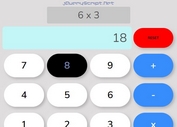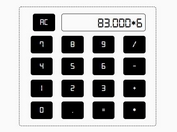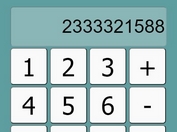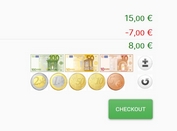Creating A Simple Calculator with jQuery
| File Size: | 32.9 KB |
|---|---|
| Views Total: | 24377 |
| Last Update: | |
| Publish Date: | |
| Official Website: | Go to website |
| License: | MIT |
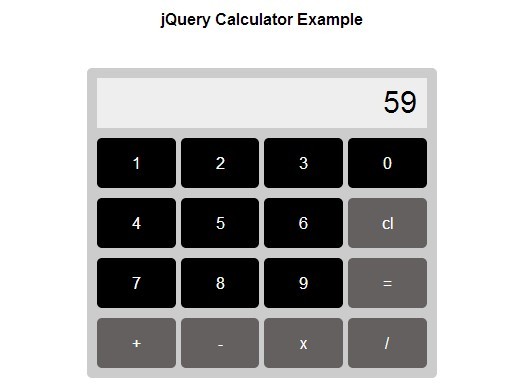
A simple lightweight jQuery plugin used to create a customizable calculator on your webpage/app.
How to use it:
1. Load the necessary jQuery library and the jQuery calculator plugin in the web page.
<script src="ajax.googleapis.com/ajax/libs/jquery/1.11.1/jquery.min.js"></script> <script src="calculator.js"></script>
2. Create the Html for a calculator as follows.
<div class="calculator">
<input type="text" readonly>
<div class="row">
<div class="key">1</div>
<div class="key">2</div>
<div class="key">3</div>
<div class="key last">0</div>
</div>
<div class="row">
<div class="key">4</div>
<div class="key">5</div>
<div class="key">6</div>
<div class="key last action instant">cl</div>
</div>
<div class="row">
<div class="key">7</div>
<div class="key">8</div>
<div class="key">9</div>
<div class="key last action instant">=</div>
</div>
<div class="row">
<div class="key action">+</div>
<div class="key action">-</div>
<div class="key action">x</div>
<div class="key last action">/</div>
</div>
</div>
3. The calculator is fully styleable via CSS. Add the following CSS snippet into your CSS file and change the styles to fit your needs.
*,
*:after,
*:before {
box-sizing: border-box;
-moz-box-sizing: border-box;
-webkit-box-sizing: border-box;
}
*:before,
*:after {
display: table-cell;
content: '';
}
*:after { clear: both; }
body { font-family: helvetica, arial, sans-serif; }
.container {
margin: 0 auto;
width: 350px;
}
.calculator {
padding: 10px;
margin-top: 20px;
background-color: #ccc;
border-radius: 5px;
/*this is to remove space between divs that are inline-block*/
font-size: 0;
}
.calculator > input[type=text] {
width: 100%;
height: 50px;
border: none;
background-color: #eee;
text-align: right;
font-size: 30px;
padding-right: 10px;
}
.calculator .row { margin-top: 10px; }
.calculator .key {
width: 78.7px;
display: inline-block;
background-color: black;
color: white;
font-size: 1rem;
margin-right: 5px;
border-radius: 5px;
height: 50px;
line-height: 50px;
text-align: center;
}
.calculator .key:hover { cursor: pointer; }
.key.last { margin-right: 0px; }
.key.action { background-color: #646060; }
4. Setup the calculator at the beginning of the calculator.js
runningTotal : '', currentVal : '', setCurrentVal: false, executeAction: '', display: '',
This awesome jQuery plugin is developed by idesi. For more Advanced Usages, please check the demo page or visit the official website.