Mobile Style Slide to Unlock Plugin With jQuery - slideUnlock
| File Size: | 7.64 KB |
|---|---|
| Views Total: | 1413 |
| Last Update: | |
| Publish Date: | |
| Official Website: | Go to website |
| License: | MIT |
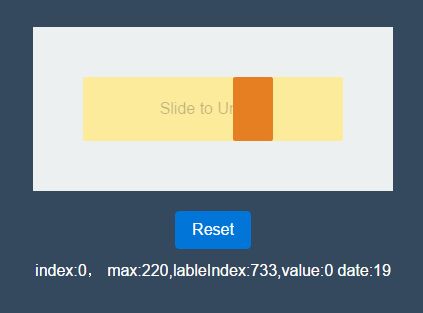
slideUnlock is a jQuery plugin to create an iOS / Android style 'Slide To Unlock' control which triggers a custom event when you slide the handle to the right side.
See also:
How to use it:
1. The html structure for the 'Slide To Unlock' control.
<div class="slideunlock-wrapper">
<input type="hidden" value="" class="slideunlock-lockable">
<div class="slideunlock-slider">
<span class="slideunlock-label"></span>
<span class="slideunlock-lable-tip">Slide to unlock!</span>
</div>
</div>
2. Load jQuery library and the jQuery slideUnlock plugin at the bottom of the document.
<script src="jquery.min.js"></script> <script src="jquery.slideunlock.js"></script>
3. Create a new SliderUnlock instance and set the plugin to display an alert window when the slider handle has reached the right side.
var slider = new SliderUnlock(".slideunlock-slider", {}, function(){
alert('success');
});
4. Style the plugin with the following CSS styles.
.slideunlock-wrapper {
width: 360px;
position: relative;
padding: 50px;
background: #ECF0F1;
margin: 0 auto;
}
.slideunlock-slider {
padding: 20px;
position: relative;
border-radius: 2px;
background-color: #FDEB9C;
overflow: hidden;
text-align: center;
}
.slideunlock-slider.success { background-color: #E5EE9F; }
.slideunlock-label {
width: 40px;
position: absolute;
left: 0;
top: 0;
height: 100%;
background: #E67E22;
z-index: 999;
border-radius: 2px;
cursor: pointer;
}
.slideunlock-label-tip { z-index: 9; }
5. Initialize the plugin and done.
slider.init();
6. Reset the 'Slide To Unlock' control manually.
slider.reset();
This awesome jQuery plugin is developed by ArronYR. For more Advanced Usages, please check the demo page or visit the official website.






