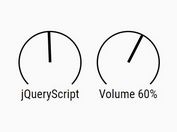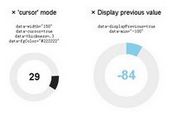Nice Touch-enabled jQuery Knob Plugin - Knobby.js
| File Size: | 9.54 KB |
|---|---|
| Views Total: | 2708 |
| Last Update: | |
| Publish Date: | |
| Official Website: | Go to website |
| License: | MIT |

Knobby.js is a jQuery plugin that turns a number input into a nice clean knob control with support for mouse drag and touch events.
How to use it:
1. Load a CSS theme of your choice into the head section.
<link rel="stylesheet" href="jquery.knobby.light.css"> <!-- OR --> <link rel="stylesheet" href="jquery.knobby.dark.css">
2. Load the jQuery Knobby.js script after jQuery JavaScript library.
<script src="jquery.js"></script> <script src="jquery.knobby.js"></script>
3. Create a number input field on your webpage.
<input type="number" name="demo"
turn="3"
value="0"
min="0"
max="1000"
step="25"
>
4. Initialize the plugin to generate a light themed knob.
$("input[type=number]").knobby();
5. You can also pass the options during initialization.
$("input[type=number]").knobby({
// number of full circles from min to max
turn:1,
// minimum knob value
min:0,
// maximum knob value
max:100,
// the minimun change of the value
step:1,
// radius of the knob in em
size:4,
// diameter of the handle in em
handleSize:1,
// gap between the outer border of the knob and the handle
handleGap:.25,
});
Changelog:
2020-10-03
- update and cleanup
2015-05-14
- multi-touch update, style performance improved
2015-05-12
- added size and handle options
This awesome jQuery plugin is developed by grilly86. For more Advanced Usages, please check the demo page or visit the official website.