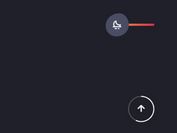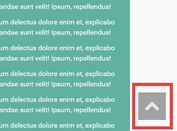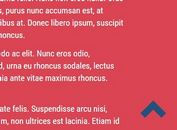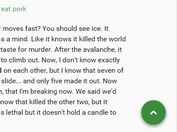Simple jQuery Plugin For Scroll To Top Button - scrollToTop
| File Size: | 269 KB |
|---|---|
| Views Total: | 53786 |
| Last Update: | |
| Publish Date: | |
| Official Website: | Go to website |
| License: | MIT |
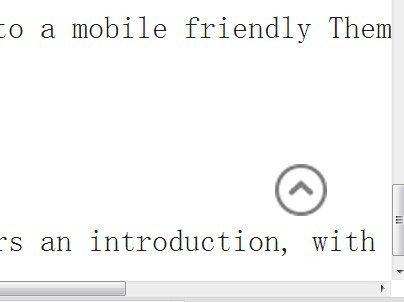
Just another jQuery scroll to top plugin that displays a back to top button at the lower right corner of your current page.
Features:
- Scroll to top with smooth animations and easing support.
- Custom animation speed.
- 5 built-in skins: default, cycle, square, text and triangle.
- Auto hides the button when the page has reached the top.
- Cross browser.
You might also like:
- Simple Back To Top Link
- Smooth Page Scroll to Top with jQuery
- Lightweight Animated Scroll To Top Plugin - scrollUp
- Imageless Top of The Page Plugin For jQuery - iTopPage
- Beautiful Back-To-Top Button
- Simple jQuery Scroll To Top Plugin
- jQuery Scroll To Top and Barcode Plugin
How to use it:
1. Include required CSS files in your page.
<link rel="stylesheet" href="css/scrollToTop.css"> <link rel="stylesheet" href="css/easing.css">
2. Include the latest jQuery javascript library and jQuery scrolltotop plugin at the bottom of your page.
<script src="http://ajax.googleapis.com/ajax/libs/jquery/1.10.2/jquery.min.js"></script> <script src="../src/jquery-scrollToTop.js"></script>
3. Call the plugin with options.
<script type="text/javascript">
$(document).ready(function($) {
$('body').scrollToTop({
distance: 200,
speed: 1000,
easing: 'linear',
animation: 'fade', // fade, slide, none
animationSpeed: 500,
mobile: {
width: 768,
distance: 100,
speed: 1000,
easing: 'easeInOutElastic',
animation: 'slide',
animationSpeed: 200
},
trigger: null, // Set a custom triggering element. Can be an HTML string or jQuery object
target: null, // Set a custom target element for scrolling to. Can be element or number
text: 'Scroll To Top', // Text for element, can contain HTML
skin: null,
throttle: 250,
namespace: 'scrollToTop'
});
});
</script>
Change log:
v0.4.3 (2017-09-12)
- update
v0.4.2 (2016-10-17)
- ES5 -> ES6
This awesome jQuery plugin is developed by amazingSurge. For more Advanced Usages, please check the demo page or visit the official website.