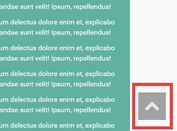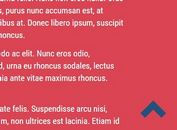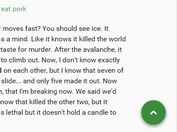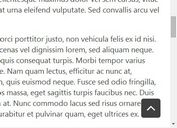Scroll To Top Button With Custom Icon & Animation - back-to-top.js
| File Size: | 5.05 KB |
|---|---|
| Views Total: | 6805 |
| Last Update: | |
| Publish Date: | |
| Official Website: | Go to website |
| License: | MIT |
back-to-top.js is a small jQuery plugin to create a custom scroll to top button that animates scrolling to the top of the page when clicked.
Auto hides when on top and auto reveals on scroll.
How to use it:
1. Load the Stylesheet jquery.back-to-top.css and JavaScript jquery.back-to-top.js in your HTML document.
<link rel="stylesheet" href="jquery.back-to-top.css">
<script src="https://code.jquery.com/jquery-3.3.1.min.js"
integrity="sha256-FgpCb/KJQlLNfOu91ta32o/NMZxltwRo8QtmkMRdAu8="
crossorigin="anonymous"></script>
<script src="jquery.back-to-top.js"></script>
2. Load an icon font of your choice for the back to top icon. Default: Font Awesome.
<link rel="stylesheet"
href="https://use.fontawesome.com/releases/v5.6.3/css/all.css"
integrity="sha384-UHRtZLI+pbxtHCWp1t77Bi1L4ZtiqrqD80Kn4Z8NTSRyMA2Fd33n5dQ8lWUE00s/"
crossorigin="anonymous">
3. Create an empty a link for the back to top icon.
<a href="#" class="bck"></a>
4. Initialize the plugin to generate a default back to top button.
$(function(){
$('.bck').backToTop();
});
5. Customize the back to top icon.
$('.bck').backToTop({
iconName: 'fas fa-chevron-up'
});
6. Set the distance from the top to reveal the back to top button on scroll.
$('.bck').backToTop({
trigger : 300
});
7. Customize the show/hide animations for the back to top button.
$('.bck').backToTop({
// 'rightToLeft', 'leftToRight'
// 'bottomToTop', 'topToBottom '
fxName : 'fade',
// duration of animation
fxTransitionDuration : 300
});
8. Set the duration of the scroll animation.
$('.bck').backToTop({
scrollDuration : 300
});
This awesome jQuery plugin is developed by axelco. For more Advanced Usages, please check the demo page or visit the official website.