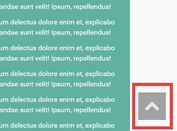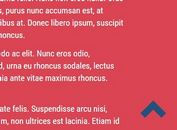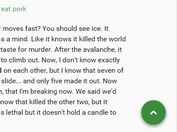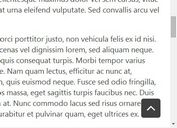Super Simple Scroll Up To Top Plugin with jQuery
| File Size: | 8.82 KB |
|---|---|
| Views Total: | 2136 |
| Last Update: | |
| Publish Date: | |
| Official Website: | Go to website |
| License: | MIT |
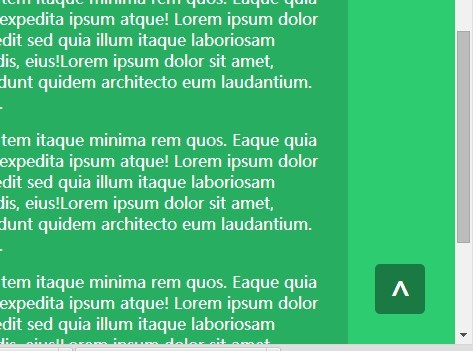
Just another jQuery plugin that inserts an auto- fade in/out scroll up to top button into the body when you scroll down the window.
How to use it:
1. Load jQuery library and the jquery.scrolluptotop.js script at the bottom of your document.
<script src="//ajax.googleapis.com/ajax/libs/jquery/1.11.2/jquery.min.js"></script> <script src="src/jquery.scrolluptotop.js"></script>
2. A little bit of CSS to style & position the scroll up to top button.
#ScrollUpToTop { position: fixed; right: 30px; bottom: 30px; width: 50px; height: 50px; z-index: 1000; border: none; border-radius: 5px; background: rgba(0,0,0, 0.4); color: #FFF; font-size: 40px; text-align: center; padding-top: 10px; } #ScrollUpToTop:hover { background: rgba(0,0,0,0.7); }
3. That's it. When you click on the scroll to top button, the page will be scrolled to the top with a smooth scrolling animation. The plugin currently provides a speedUp option to specify the duration time of scrolling animation.
(function($){
$.ScrollUpToTop({
"speedUp":1500
});
})(jQuery);
4. More configuration options.
$.ScrollUpToTop({
"scrollText": "^",
"scrollClass": "scrollToTopDef",
});
Change log:
2017-07-08
- Add speedUp option
2015-01-05
- Add speedUp option
This awesome jQuery plugin is developed by LowG33kDev. For more Advanced Usages, please check the demo page or visit the official website.