Breakpoint Detection In jQuery - rwdKit
| File Size: | 8.78 KB |
|---|---|
| Views Total: | 1332 |
| Last Update: | |
| Publish Date: | |
| Official Website: | Go to website |
| License: | MIT |
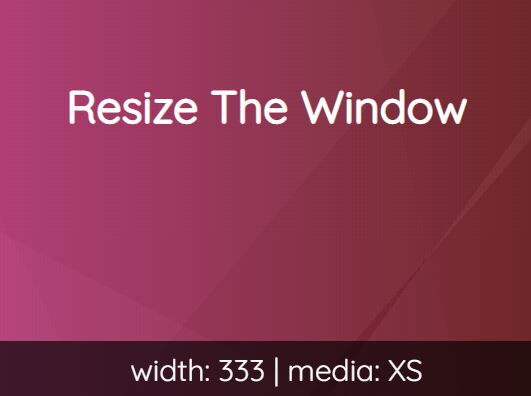
rwdKit is a breakpoint detector for developers that detects breakpoint changes and creates a debug bar to display the current media/device type and viewport size after window resize.
How to use it:
1. Download and insert the rwdUtility plugin after the latest jQuery library.
<script src="/path/to/cdn/jqueryslim.min.js"></script> <script src="/path/to/jquery.rwdkit.js"></script>
2. Initialize the plugin to generate the breakpoint detector in a specific container or the whole document.
$(function(){
$(document).rwdKit();
});
// or
$(function(){
$('body').rwdKit();
});
// or
$(function(){
$('.container').rwdKit();
});
3. Override the default media queries breakpoints.
$(document).rwdKit({
media: {
xs: 0,
sm: 576,
md: 768,
lg: 992,
xl: 1200,
xxl: 1400,
}
});
4. Change the position of the breakpoint detector. Default: 'bottom'.
$(document).rwdKit({
position: 'top'
});
5. Determine whether to show the breakpoint change info in the console log instead. Default: false.
$(document).rwdKit({
console: true
});
6. Customize the appearance of the breakpoint detector.
$(document).rwdKit({
color: 'white',
backgroundColor: 'rgba(14,120,200,.9)',
});
7. Force to use old Bootstrap breakpoints. False = Uses Bootstrap 5 breakpoints.
$(document).rwdKit({
bootstrap: false
});
Changelog:
v2.4.2 (2023-01-14)
- Add left and right keys in iframe
v2.4 (2022-02-19)
- Add bootstrap 5 breakpoints
- Set bootstrap 5 default version
v2.3 (2021-05-17)
- Add navigation breakpoint in iframe view
- Change jquery each function by native for of
- Fix error width size when iframe load
v2.2 (2021-02-24)
- Change filename
v2.1 (2020-12-06)
- Added iframe width in an input to change precisely the size
- Fixed iframe width calculation
v2.0 (2020-11-07)
- Add F4 key to reload page without cache
- Add mobile view in iframe
- Add reload button
- Bootstrap 4 default param
- Remove font-size param
v1.2 (2020-05-11)
- rename plugin name
- modify design of toolbar
2019-12-08
- v1.1.0: Added Bootstrap 4 option
This awesome jQuery plugin is developed by julienagullo. For more Advanced Usages, please check the demo page or visit the official website.









